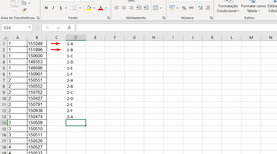Turn on suggestions
Auto-suggest helps you quickly narrow down your search results by suggesting possible matches as you type.
SOLVED
Home
- Home
- Microsoft 365
- Excel
- Re: automatically fill the columns with letters
automatically fill the columns with letters
Discussion Options
- Subscribe to RSS Feed
- Mark Discussion as New
- Mark Discussion as Read
- Pin this Discussion for Current User
- Bookmark
- Subscribe
- Printer Friendly Page
- Mark as New
- Bookmark
- Subscribe
- Mute
- Subscribe to RSS Feed
- Permalink
- Report Inappropriate Content
3 Replies
best response confirmed by
Mascarello (Copper Contributor)
- Mark as New
- Bookmark
- Subscribe
- Mute
- Subscribe to RSS Feed
- Permalink
- Report Inappropriate Content
Aug 04 2021 08:30 AM
Solution- Mark as New
- Bookmark
- Subscribe
- Mute
- Subscribe to RSS Feed
- Permalink
- Report Inappropriate Content
Aug 04 2021 09:42 AM
@Hans Vogelaar Thanks! It works I have just to change "$CHAR" TO "&CARACT" AND "&COUNTIF" TO "&CONT.SE". Because I use portugue on Excel. But it works!
- Mark as New
- Bookmark
- Subscribe
- Mute
- Subscribe to RSS Feed
- Permalink
- Report Inappropriate Content
Aug 04 2021 10:02 AM
With it you can translate your Excel formulas into any language you need, or convert them to your own language.
https://pt.excel-translator.de/translator/
Have fun with Excel
NikolinoDE
1 best response
Accepted Solutions
best response confirmed by
Mascarello (Copper Contributor)
- Mark as New
- Bookmark
- Subscribe
- Mute
- Subscribe to RSS Feed
- Permalink
- Report Inappropriate Content
Aug 04 2021 08:30 AM
Solution