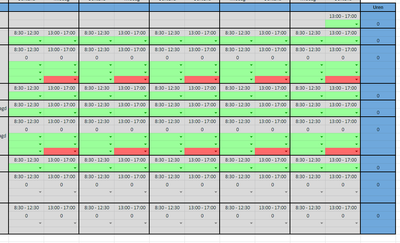- Home
- Microsoft 365
- Excel
- Re: Automatically fill in table based on drop down menu per row
Automatically fill in table based on drop down menu per row
- Subscribe to RSS Feed
- Mark Discussion as New
- Mark Discussion as Read
- Pin this Discussion for Current User
- Bookmark
- Subscribe
- Printer Friendly Page
- Mark as New
- Bookmark
- Subscribe
- Mute
- Subscribe to RSS Feed
- Permalink
- Report Inappropriate Content
Jul 28 2022 04:08 AM
Hey,
I'm trying to improve my teams' working schedule. In the drop down menus, people can choose their names to register themselves.
We usually work 4h shifts, so in the next table I would like to automatically fill in 4 when someone fills in their name. Column A has all the names of our team members.
I tried it with =IF(B:B=A41;4;0) but that doesn't work. It works when I do =IFS(B9=A41;4;0;B12=A41;4;0, etc), but that is a lot of work.
Is there a way to do this easily?
Thanks in advance!
- Labels:
-
Excel for web
- Mark as New
- Bookmark
- Subscribe
- Mute
- Subscribe to RSS Feed
- Permalink
- Report Inappropriate Content
Jul 28 2022 04:19 AM
Could you attach a sample workbook (without sensitive data), or if that is not possible, make it available through OneDrive, Google Drive, Dropbox or similar? Thanks in advance.
- Mark as New
- Bookmark
- Subscribe
- Mute
- Subscribe to RSS Feed
- Permalink
- Report Inappropriate Content
Jul 28 2022 04:34 AM - edited Jul 28 2022 04:44 AM
https://docs.google.com/spreadsheets/d/1fnJE_2StVbs7y0lWE6k-98iT6Nwnaqes/edit?usp=sharing&ouid=10181...
Hopefully this works. Thank you for taking the time to look into it!
- Mark as New
- Bookmark
- Subscribe
- Mute
- Subscribe to RSS Feed
- Permalink
- Report Inappropriate Content
- Mark as New
- Bookmark
- Subscribe
- Mute
- Subscribe to RSS Feed
- Permalink
- Report Inappropriate Content
Jul 28 2022 04:59 AM
I get "Access Denied". You'll have to get a link that allows viewing/downloading the workbook.
- Mark as New
- Bookmark
- Subscribe
- Mute
- Subscribe to RSS Feed
- Permalink
- Report Inappropriate Content
Jul 28 2022 05:04 AM
- Mark as New
- Bookmark
- Subscribe
- Mute
- Subscribe to RSS Feed
- Permalink
- Report Inappropriate Content
Jul 28 2022 05:27 AM
Yes, I have downloaded the workbook and I'll take a look.
- Mark as New
- Bookmark
- Subscribe
- Mute
- Subscribe to RSS Feed
- Permalink
- Report Inappropriate Content
Jul 28 2022 05:28 AM
- Mark as New
- Bookmark
- Subscribe
- Mute
- Subscribe to RSS Feed
- Permalink
- Report Inappropriate Content
Jul 28 2022 05:33 AM
See the attached version.
- Mark as New
- Bookmark
- Subscribe
- Mute
- Subscribe to RSS Feed
- Permalink
- Report Inappropriate Content
Jul 28 2022 05:37 AM