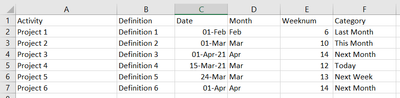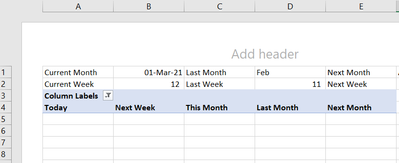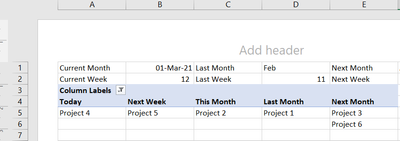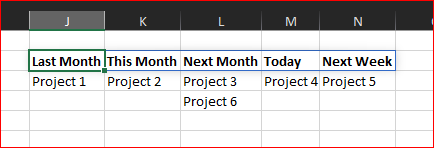Turn on suggestions
Auto-suggest helps you quickly narrow down your search results by suggesting possible matches as you type.
Discussion Options
- Subscribe to RSS Feed
- Mark Discussion as New
- Mark Discussion as Read
- Pin this Discussion for Current User
- Bookmark
- Subscribe
- Printer Friendly Page
- Mark as New
- Bookmark
- Subscribe
- Mute
- Subscribe to RSS Feed
- Permalink
- Report Inappropriate Content
Mar 15 2021 12:30 AM
Hi! I need help with creating a table. In sheet 1, I have my data. I want to transfer the names under Column A to the table on Sheet 2, and are categorized according to the identified labels. I'm trying the pivot, however, it only calculates and not copy the texts.
I'll be attaching the file for reference. Hoping that you can help me. Thank you!
Sheet 1
Sheet 2
Preferred output:
Labels:
- Labels:
-
Admin
-
Excel
-
Formulas and Functions
1 Reply
- Mark as New
- Bookmark
- Subscribe
- Mute
- Subscribe to RSS Feed
- Permalink
- Report Inappropriate Content
Mar 15 2021 01:10 AM
Depends on which version of Excel you are. For such transformation
in J2 it could be
=TRANSPOSE(UNIQUE(F2:F7))in J3
=FILTER($A$2:$A$7,$F$2:$F$7=J$2,"")and drag it to the right.