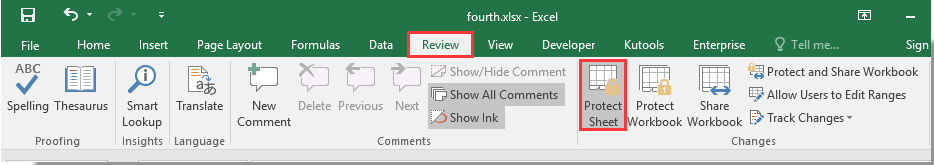- Home
- Microsoft 365
- Excel
- automatic increase of cell height - how to stop?
automatic increase of cell height - how to stop?
- Subscribe to RSS Feed
- Mark Discussion as New
- Mark Discussion as Read
- Pin this Discussion for Current User
- Bookmark
- Subscribe
- Printer Friendly Page
- Mark as New
- Bookmark
- Subscribe
- Mute
- Subscribe to RSS Feed
- Permalink
- Report Inappropriate Content
Feb 13 2021 04:02 PM
Hi,
I need help with the following problem: If I enter even one letter in a cell, Excel automatically increases the height of the cell and thus of the entire row. I marked all the rows and defined the cell height (I used the different ways which are also possible for this) and I also removed all the formations from the Excel list, but Excel still turns all cells into cells of almost 700 pixels as soon as I click in a cell and enter a single letter. As I have never formatted a cell in such a size I don't know where this came from.
Unfortunately I have not yet found a useful tip on google, but the need to adapt every row after typing just on letter is very annoying - I have also tried the automatic formatting settings under Options to see whether this could help. I would be very grateful for any help and thank you very much in advance!
All the best,
Nicole
- Labels:
-
Excel
- Mark as New
- Bookmark
- Subscribe
- Mute
- Subscribe to RSS Feed
- Permalink
- Report Inappropriate Content
Feb 14 2021 03:10 AM
How to lock cell width and height from resizing in Excel?
There is no direct way to protect the width and height of cells from being resized other than by protecting the worksheet.
This article will tell you in detail how to lock cell size and height while resizing in Excel.
Lock the size and height of cells before resizing by protecting the worksheet
The only way to lock the cell width and height is to password protect the worksheet. Please follow these instructions.
By default, all cells in a worksheet are locked. If you want to keep the cells editable after locking the width and height of the cells, please unlock them in advance.
Select the cells you want to unlock and right click on them. Then click Format Cells from the context menu. In the Format Cells dialog box, uncheck the Locked Box on the Protective Equipment click the OK tab button.
Now you need to protect the worksheet to lock the cell sizes. please click review> protection sheet.
Then enter a password for your worksheet as shown below.
Now the width and height of all cells are locked and cannot be resized by others.
I would be happy to know if I could help.
Nikolino
I know I don't know anything (Socrates)
* Kindly Mark and Vote this reply if it helps please, as it will be beneficial to more Community members reading here.
**Source: https://de.extendoffice.com/documents/excel/3817-excel-lock-cell-height-width.html