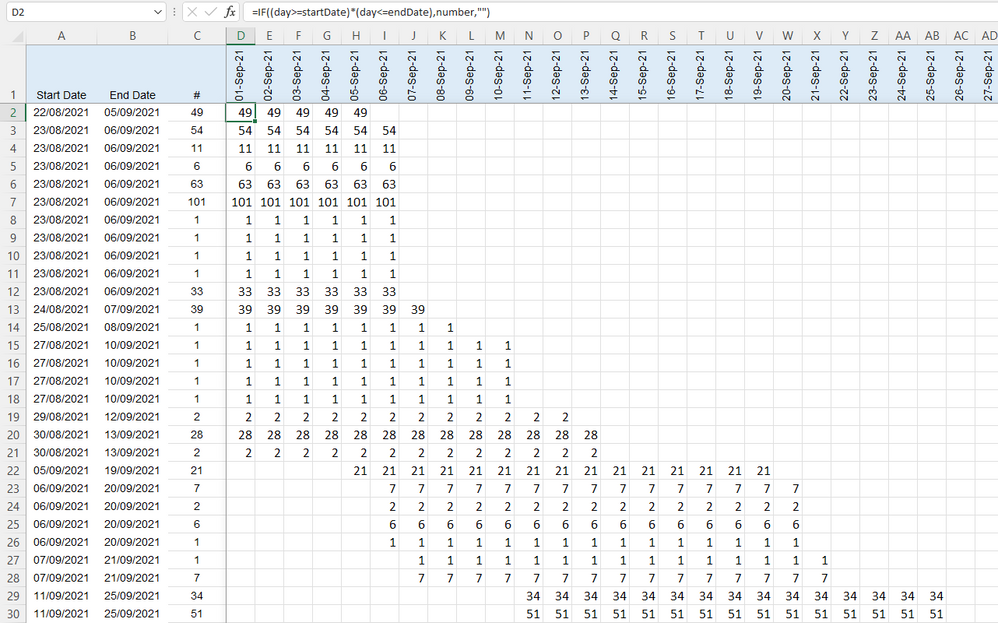- Home
- Microsoft 365
- Excel
- Automatic entries in cells based on a date range
Automatic entries in cells based on a date range
- Subscribe to RSS Feed
- Mark Discussion as New
- Mark Discussion as Read
- Pin this Discussion for Current User
- Bookmark
- Subscribe
- Printer Friendly Page
- Mark as New
- Bookmark
- Subscribe
- Mute
- Subscribe to RSS Feed
- Permalink
- Report Inappropriate Content
Sep 05 2021 01:58 PM
Looking for help creating a formula that will do the following -
Column A is start date
Column B is an end date
Column C is a number
The rest of the columns are dates that I want the number in column C to be automatically placed if the date falls in the range of columns A and B.
Thanks,
Stan
- Labels:
-
Excel
-
Formulas and Functions
- Mark as New
- Bookmark
- Subscribe
- Mute
- Subscribe to RSS Feed
- Permalink
- Report Inappropriate Content
Sep 05 2021 02:04 PM
SolutionIn D2:
=IF(AND(D$1>=$A2,D$1<=$B2),$C2,"")
Fill down and to the right (or vice versa).
See the attached workbook.
- Mark as New
- Bookmark
- Subscribe
- Mute
- Subscribe to RSS Feed
- Permalink
- Report Inappropriate Content
Sep 05 2021 02:43 PM
Using Excel 365, a single formula
=IF((day>=startDate)*(day<=endDate),number,"")entered into cell D2 will generate the entire 389x352 array. What use it is, I have no idea.
- Mark as New
- Bookmark
- Subscribe
- Mute
- Subscribe to RSS Feed
- Permalink
- Report Inappropriate Content
Sep 05 2021 03:23 PM
Thanks so much! saved me a lot of time
- Mark as New
- Bookmark
- Subscribe
- Mute
- Subscribe to RSS Feed
- Permalink
- Report Inappropriate Content
Sep 05 2021 03:27 PM
Accepted Solutions
- Mark as New
- Bookmark
- Subscribe
- Mute
- Subscribe to RSS Feed
- Permalink
- Report Inappropriate Content
Sep 05 2021 02:04 PM
SolutionIn D2:
=IF(AND(D$1>=$A2,D$1<=$B2),$C2,"")
Fill down and to the right (or vice versa).
See the attached workbook.