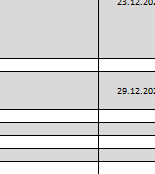- Subscribe to RSS Feed
- Mark Discussion as New
- Mark Discussion as Read
- Pin this Discussion for Current User
- Bookmark
- Subscribe
- Printer Friendly Page
- Mark as New
- Bookmark
- Subscribe
- Mute
- Subscribe to RSS Feed
- Permalink
- Report Inappropriate Content
Jan 08 2021 12:53 AM
Hello,
I have been searching through this for a long time, no success.
Here is the thing:
There is an excel file linked to google form- requests from google forms are going to excel automatically.
When new requests pop up, very often blank rows are created.
I can delete them manually but it takes time.
(here is one of the examples)
What might be the thing?
- this is an open workbook, maybe if someone was clicking on particular row, that request can't pop up on this row?
- I was thinking about creating a macro to fix this, but still you have to run it
- there is an calculation in one of the rows =MAX(0;[@[=date]]-[@[Special time]])- to count time difference between 2 columns- it might be the issue?
Can U give me some ideas?
I have been looking at this topic, but with no success.
- Labels:
-
Formulas and Functions