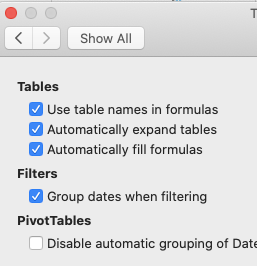- Subscribe to RSS Feed
- Mark Discussion as New
- Mark Discussion as Read
- Pin this Discussion for Current User
- Bookmark
- Subscribe
- Printer Friendly Page
- Mark as New
- Bookmark
- Subscribe
- Mute
- Subscribe to RSS Feed
- Permalink
- Report Inappropriate Content
Aug 30 2020 02:26 PM
Hello,
I have a question regarding cells in a table. When I add a new row to a table, it autofills a few cells with data from the first row in the table. I used to have formulas set up to autofill, but have since removed them as I enter them manually now. How do I get these cells to stop automatically entering the information from the first cells? I am using a Mac.
Thank you!
- Labels:
-
Excel
-
Excel on Mac
-
Formulas and Functions
- Mark as New
- Bookmark
- Subscribe
- Mute
- Subscribe to RSS Feed
- Permalink
- Report Inappropriate Content
Aug 30 2020 10:37 PM
@bcdooley795 Not sure if this helps, but press Excel (top left), Preferences..., Tables&Filters.
Check these settings and uncheck "Automatically fill formulas".
- Mark as New
- Bookmark
- Subscribe
- Mute
- Subscribe to RSS Feed
- Permalink
- Report Inappropriate Content
Aug 31 2020 08:44 AM
@Riny_van_Eekelen Thank you for the reply - I have tried that, and for some reason, it does not solve the issue. Any other ideas? Thanks again.
- Mark as New
- Bookmark
- Subscribe
- Mute
- Subscribe to RSS Feed
- Permalink
- Report Inappropriate Content