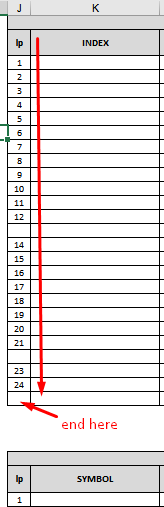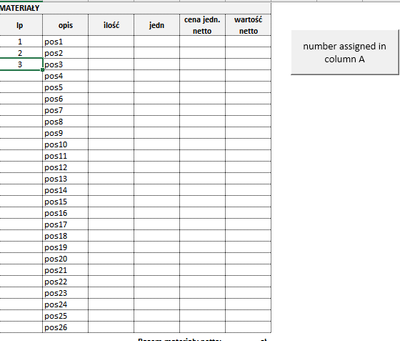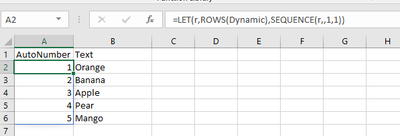- Home
- Microsoft 365
- Excel
- Autofill numeration in row until last empty cell
Autofill numeration in row until last empty cell
- Subscribe to RSS Feed
- Mark Discussion as New
- Mark Discussion as Read
- Pin this Discussion for Current User
- Bookmark
- Subscribe
- Printer Friendly Page
- Mark as New
- Bookmark
- Subscribe
- Mute
- Subscribe to RSS Feed
- Permalink
- Report Inappropriate Content
Mar 01 2023 11:31 PM
Hi,
How can I create macro which can autofill numeration in row.
It have to end this macro at the end of this table.
I was trying to make it in this way:
It worked perfect, but in empty sheet.
In my main sheet I got an error 1004 because of merged cells size.
Sub formuly_cena_zakupu_dziala()
'
' formuly_cena_zakupu Makro
'
'
Range("J18").AUTOFILL Range("J18:J" & Cells(Rows.Count, "J").End(xlUp).Row), Type:=xlFillSeries
End Sub
- Labels:
-
Excel
-
Macros and VBA
- Mark as New
- Bookmark
- Subscribe
- Mute
- Subscribe to RSS Feed
- Permalink
- Report Inappropriate Content
Mar 02 2023 01:35 AM
with out VBA:
=IF($B2<>"",COUNTA($B2:$B$2),"")
or with VBA
Sub Nummero()
Dim x As Long, j As Long, Z As Long
x = Cells(Rows.Count, 2).End(xlUp).Row
For j = 1 To x
If Not IsEmpty(Cells(j, 2)) Then Cells(j, 1) = Z + 1: Z = Z + 1
Next
End SubExample file is included.
Hope I could help you with these information.
I know I don't know anything (Socrates)
- Mark as New
- Bookmark
- Subscribe
- Mute
- Subscribe to RSS Feed
- Permalink
- Report Inappropriate Content
Mar 02 2023 01:47 AM
Thank you for help.
I copy and paste your code but it's not working.
I don't get ant error when I starting your code but it will do nothing.
- Mark as New
- Bookmark
- Subscribe
- Mute
- Subscribe to RSS Feed
- Permalink
- Report Inappropriate Content
Mar 02 2023 01:55 AM
In your example number are in A column and checking values in B column.
In my case numbers should be write in J column and check if empty value i K column.
- Mark as New
- Bookmark
- Subscribe
- Mute
- Subscribe to RSS Feed
- Permalink
- Report Inappropriate Content
Mar 02 2023 01:56 AM
Does the inserted file work for you?
- Mark as New
- Bookmark
- Subscribe
- Mute
- Subscribe to RSS Feed
- Permalink
- Report Inappropriate Content
Mar 02 2023 02:02 AM
Please check in my example
- Mark as New
- Bookmark
- Subscribe
- Mute
- Subscribe to RSS Feed
- Permalink
- Report Inappropriate Content
Mar 02 2023 02:31 AM
Attached is the example in the file.
If I may recommend that you use the formula in your projects, I think it will be of more use to you.
Example with formula you will find in column "J".
When you write something in column K, the numbering appears as desired.
- Mark as New
- Bookmark
- Subscribe
- Mute
- Subscribe to RSS Feed
- Permalink
- Report Inappropriate Content
Mar 02 2023 02:39 AM - edited Mar 02 2023 02:39 AM
Its great idea and off course it working.
But I sometimes adding more rows belowe table. When I adding row the formula is not copying.
Thats why I would like to use VBA.
Thank you
- Mark as New
- Bookmark
- Subscribe
- Mute
- Subscribe to RSS Feed
- Permalink
- Report Inappropriate Content
Mar 02 2023 02:42 AM
I would like to update numeration to the end until something is next to the numeration column.
- Mark as New
- Bookmark
- Subscribe
- Mute
- Subscribe to RSS Feed
- Permalink
- Report Inappropriate Content
Mar 02 2023 03:04 AM - edited Mar 02 2023 03:04 AM
When inserting a row, you just need to drag down the formula. Click the cell and right until cross appears and just pull down.
With VBA code, in your case, a line of code would also have to be inserted for each table and if the lines change, then the code would have to change accordingly. I think this would be even more cumbersome for you.
- Mark as New
- Bookmark
- Subscribe
- Mute
- Subscribe to RSS Feed
- Permalink
- Report Inappropriate Content
Mar 02 2023 06:44 AM
You can pull this off without VBA. Please consider this solution:
'Dynamic range for the entries in Column B
=LET(b,Sheet1!$B$2:$B$100000,nonblank,COUNTA(b),TAKE(b,nonblank))Sheet level formula:
The results of SEQUENCE are only as long as the number of rows from the dynamic range.
=LET(r,ROWS(Dynamic),SEQUENCE(r,,1,1))