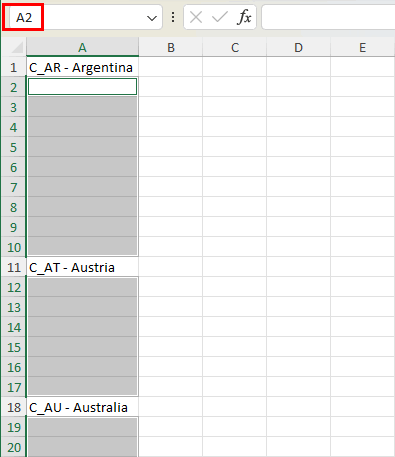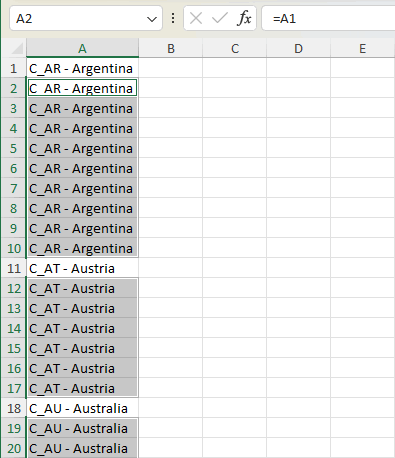- Home
- Microsoft 365
- Excel
- autofill gaps in download list in excel with information from cells above
autofill gaps in download list in excel with information from cells above
- Subscribe to RSS Feed
- Mark Discussion as New
- Mark Discussion as Read
- Pin this Discussion for Current User
- Bookmark
- Subscribe
- Printer Friendly Page
- Mark as New
- Bookmark
- Subscribe
- Mute
- Subscribe to RSS Feed
- Permalink
- Report Inappropriate Content
Nov 16 2022 12:45 AM
Hello
I am struggling to remember how to autofill a list. Please see below. This is a dump of information. I am trying to autofill the gaps with the data from the cells above. Is there a quick way to do this please by maybe inserting a column and adding a rule? The sheet is 1000's of lines long so copy and paste not efficient.
Thank you
| C_AR - Argentina |
| C_AT - Austria |
| C_AU - Australia |
| C_BE - Belgium |
| C_BG - Bulgaria |
- Labels:
-
Excel
- Mark as New
- Bookmark
- Subscribe
- Mute
- Subscribe to RSS Feed
- Permalink
- Report Inappropriate Content
Nov 16 2022 04:00 AM
Select the entire range.
Press F5 to display the Go To dialog.
Click Special...
Select Blanks, then click OK.
Look at the name/address box on the left hand side of the formula bar and note the address of the active cell.
Let's say that it is A2.
Enter the following formula, and confirm it by pressing Ctrl+Enter to populate all selected cells.
=A1
(A1 is the cell above the active cell)
- Mark as New
- Bookmark
- Subscribe
- Mute
- Subscribe to RSS Feed
- Permalink
- Report Inappropriate Content
Nov 16 2022 06:43 AM
The Go To Special solution offered is the best approach.
If one must have a formula and working in 365:
=SCAN("",A1:A50,LAMBDA(a,v,IF(v="",a,v)))- Mark as New
- Bookmark
- Subscribe
- Mute
- Subscribe to RSS Feed
- Permalink
- Report Inappropriate Content
Nov 16 2022 06:47 AM
@Hans Vogelaar thank you for your reply. It’s very helpful. I have been able to select all the blanks very quickly however after selecting the cell above the active cell, and then hit control and enter, the gaps are not filled. How do I overcome this please?
thanks in advance
- Mark as New
- Bookmark
- Subscribe
- Mute
- Subscribe to RSS Feed
- Permalink
- Report Inappropriate Content
Nov 16 2022 06:55 AM
1) After selecting the range.
2) After F5, Special..., Blanks, OK. Note the cell address.
3) After entering the formula =A1 and pressing Ctrl+Enter:
- Mark as New
- Bookmark
- Subscribe
- Mute
- Subscribe to RSS Feed
- Permalink
- Report Inappropriate Content
Nov 16 2022 07:19 AM
Much appreciated. J