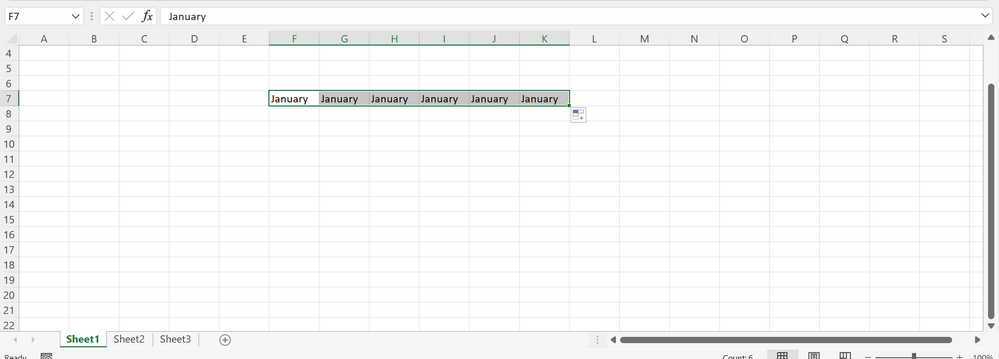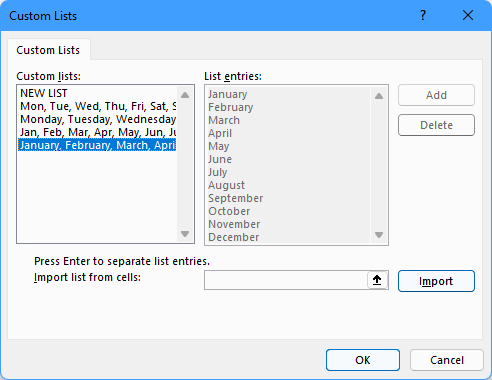- Subscribe to RSS Feed
- Mark Discussion as New
- Mark Discussion as Read
- Pin this Discussion for Current User
- Bookmark
- Subscribe
- Printer Friendly Page
- Mark as New
- Bookmark
- Subscribe
- Mute
- Subscribe to RSS Feed
- Permalink
- Report Inappropriate Content
Nov 24 2021 08:02 AM - edited Nov 24 2021 08:08 AM
Hi, I have a problem with the autofill, instead of filling the boxes, g7, h7, i7, j7, k7 with the months February, March, April May, June, the boxes are filled only with January. How can I solve the problem? See screenshoot.
- Labels:
-
Excel
- Mark as New
- Bookmark
- Subscribe
- Mute
- Subscribe to RSS Feed
- Permalink
- Report Inappropriate Content
Nov 24 2021 01:35 PM
Hi @Bn_Rg,
that's very easy. Just fill in a second value, in this case february, mark both and then try to autocomplete.
Best regards,
Schnittlauch
"First, No system is safe. Second, Aim for the impossible. Third, no Backup, no Mercy" - Schnittlauch
My answer helped you? Don't forget to leave a like. Also mark the answer as solved when your problem is solved. :)
- Mark as New
- Bookmark
- Subscribe
- Mute
- Subscribe to RSS Feed
- Permalink
- Report Inappropriate Content
Nov 24 2021 01:56 PM
SolutionHi garlic,
On an English language version of Excel, the names of the months (and of the days of the week) should autofill automatically. Those lists are built in and cannot be deleted:
If starting with January doesn't autofill, I doubt that starting with January, February will work.
Perhaps Office needs to be repaired...
- Mark as New
- Bookmark
- Subscribe
- Mute
- Subscribe to RSS Feed
- Permalink
- Report Inappropriate Content
Accepted Solutions
- Mark as New
- Bookmark
- Subscribe
- Mute
- Subscribe to RSS Feed
- Permalink
- Report Inappropriate Content
Nov 24 2021 01:56 PM
SolutionHi garlic,
On an English language version of Excel, the names of the months (and of the days of the week) should autofill automatically. Those lists are built in and cannot be deleted:
If starting with January doesn't autofill, I doubt that starting with January, February will work.
Perhaps Office needs to be repaired...