- Home
- Microsoft 365
- Excel
- Re: Auto-populate a cell with the contains from another cell
Auto-populate a cell with the contains from another cell
- Subscribe to RSS Feed
- Mark Discussion as New
- Mark Discussion as Read
- Pin this Discussion for Current User
- Bookmark
- Subscribe
- Printer Friendly Page
- Mark as New
- Bookmark
- Subscribe
- Mute
- Subscribe to RSS Feed
- Permalink
- Report Inappropriate Content
Jan 20 2022 04:57 PM
Hello:
I have a spreadsheet that I would like to auto-populate information to a cell from another cell.
Example. In B2 I type in 4122 and select Enter. The text description for item 4122 (its a long part description) is in C62 (on the same spreadsheet). When I type in the 4122 into B2 I want it to display the text from C62. I will need this for 55 items so if someone types in 4233 into B2 then it will reference that cell for that part description. Not sure if this is a IF Then or statement.
Currently users have to manually cut and paste or add the part description in and I want to automatic that as much as I can to avoid human data errors.
Thank you in advance.
Steph
- Labels:
-
Formulas and Functions
- Mark as New
- Bookmark
- Subscribe
- Mute
- Subscribe to RSS Feed
- Permalink
- Report Inappropriate Content
Jan 20 2022 11:09 PM
@stephurso Create a lookup table as demonstrated in the attached file. Depending on your Excel version you might be able to use XLOOKUP. Otherwise you'll have VLOOKUP or INDEX/MATCH at your disposal.
- Mark as New
- Bookmark
- Subscribe
- Mute
- Subscribe to RSS Feed
- Permalink
- Report Inappropriate Content
Jan 21 2022 07:42 AM
Hello: @Riny_van_Eekelen
This worked great! I used the VLOOKUP formula. Just one question. When there is no part number in B2, C2 displays #N/A. Is there a way to suppress that so it's just blank until someone actually puts in a part number into B2?
- Mark as New
- Bookmark
- Subscribe
- Mute
- Subscribe to RSS Feed
- Permalink
- Report Inappropriate Content
Jan 21 2022 07:45 AM
- Mark as New
- Bookmark
- Subscribe
- Mute
- Subscribe to RSS Feed
- Permalink
- Report Inappropriate Content
Jan 21 2022 08:16 AM
I keep getting an error message.
- Mark as New
- Bookmark
- Subscribe
- Mute
- Subscribe to RSS Feed
- Permalink
- Report Inappropriate Content
Jan 21 2022 08:19 AM
Solution@stephurso In te file I sent you the formula would become:
=IFERROR(VLOOKUP(B2,Parts,2,FALSE),"")
See attached.
- Mark as New
- Bookmark
- Subscribe
- Mute
- Subscribe to RSS Feed
- Permalink
- Report Inappropriate Content
Jan 21 2022 09:52 AM
- Mark as New
- Bookmark
- Subscribe
- Mute
- Subscribe to RSS Feed
- Permalink
- Report Inappropriate Content
Jan 21 2022 09:25 PM
@stephurso Unfortunately, not something I can help you with. If possible you probably need VBA to do so.
- Mark as New
- Bookmark
- Subscribe
- Mute
- Subscribe to RSS Feed
- Permalink
- Report Inappropriate Content
Jan 22 2022 02:29 PM
=IFERROR(VLOOKUP(B2,Parts,2,FALSE),"")
- Mark as New
- Bookmark
- Subscribe
- Mute
- Subscribe to RSS Feed
- Permalink
- Report Inappropriate Content
Jan 22 2022 02:39 PM
=IFERROR(VLOOKUP(B2,Parts,2,FALSE),"Not a valid Part Number")
Best of luck
David
- Mark as New
- Bookmark
- Subscribe
- Mute
- Subscribe to RSS Feed
- Permalink
- Report Inappropriate Content
Mar 03 2024 08:12 PM
Hello. I have a spreadsheet that records fueling info for a truck company. It contains 3 columns of data, such as Vehicle #, Gallons, Date. note: I am actually currently using an excel to re-arange the data in this required order shown in attached photo. 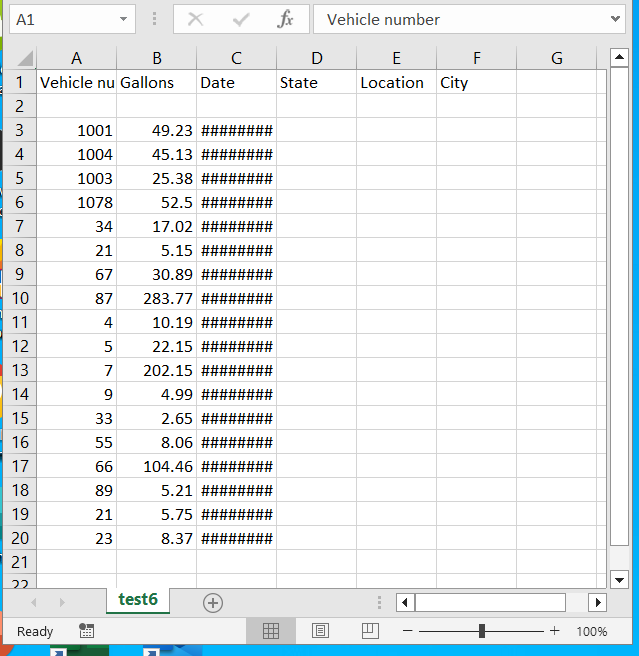
The file is downloaded from the fuel recorder once per day. It contains different quantity of rows each day. Example today may have been 20 rows of data, tomorrow 35 rows. There is no static data in any cell.
I now need to add 3 additional columns of State (KY), Location (LOT) and City (Nashville). This will be static data. My issue is that this data only needs to populate down to where the entries end. As I said, they end in different rows each day. Example: If the file only contains data down to row 20, then my 3 new static fields should not populate past 20.
I need a formular or excel script to look at the cell to the left and if its populated with any data, then add the 3 static fields. If not populated, leave blank.
Thanks
Randy
- Mark as New
- Bookmark
- Subscribe
- Mute
- Subscribe to RSS Feed
- Permalink
- Report Inappropriate Content
Mar 03 2024 09:33 PM
@OwenRandy214 Your question isn't related to this old thread. Best to open a new discussion.
Accepted Solutions
- Mark as New
- Bookmark
- Subscribe
- Mute
- Subscribe to RSS Feed
- Permalink
- Report Inappropriate Content
Jan 21 2022 08:19 AM
Solution@stephurso In te file I sent you the formula would become:
=IFERROR(VLOOKUP(B2,Parts,2,FALSE),"")
See attached.