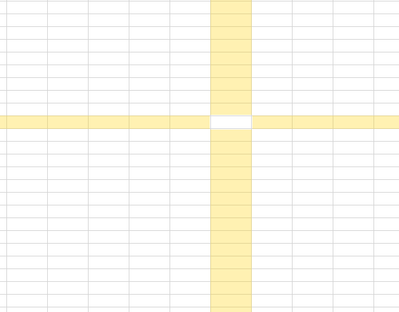- Home
- Microsoft 365
- Excel
- Re: Auto Highlight an entire row - Eg: if you are D10 the entire row is highlighted.
Auto Highlight an entire row - Eg: if you are D10 the entire row is highlighted.
- Subscribe to RSS Feed
- Mark Discussion as New
- Mark Discussion as Read
- Pin this Discussion for Current User
- Bookmark
- Subscribe
- Printer Friendly Page
- Mark as New
- Bookmark
- Subscribe
- Mute
- Subscribe to RSS Feed
- Permalink
- Report Inappropriate Content
Jun 22 2022 05:24 AM
Hello,
Is it possible to highlight the entire row? For example, if you are moving from cell to cell, the cell you are in, the row is highlighted.
Thanks in advance for your help.
Michael
- Labels:
-
Excel
- Mark as New
- Bookmark
- Subscribe
- Mute
- Subscribe to RSS Feed
- Permalink
- Report Inappropriate Content
Jun 22 2022 05:34 AM - edited Jun 22 2022 07:15 AM
Hi @Hathaway7
you can highlight a complete row with keyboard shortcut Shift+Blank Shift+SpaceBar (press and hold Shift-key, then press space bar)
To highlight a complete column, you would use Ctrl+Blank Ctrl+SpaceBar
- Mark as New
- Bookmark
- Subscribe
- Mute
- Subscribe to RSS Feed
- Permalink
- Report Inappropriate Content
Jun 22 2022 05:42 AM
Private Sub Worksheet_SelectionChange(ByVal Target As Range)
Dim rngBereich As Range
Application.EnableEvents = False
Set rngBereich = Range("A:XFD")
If Target.Cells.Count > 1 Then GoTo done
If Not Application.Intersect(Target, rngBereich) Is Nothing Then
Target.EntireRow.Interior.ColorIndex = 6
End If
done:
Application.EnableEvents = True
Exit Sub
End SubMaybe with the worksheet selection change event. In the attached file you can select any cell in the worksheet and the entire row is highlighted.
- Mark as New
- Bookmark
- Subscribe
- Mute
- Subscribe to RSS Feed
- Permalink
- Report Inappropriate Content
Jun 22 2022 06:03 AM
- Mark as New
- Bookmark
- Subscribe
- Mute
- Subscribe to RSS Feed
- Permalink
- Report Inappropriate Content
Jun 22 2022 06:16 AM
- Mark as New
- Bookmark
- Subscribe
- Mute
- Subscribe to RSS Feed
- Permalink
- Report Inappropriate Content
Jun 22 2022 06:25 AM
I had the same request years ago, and stumbled on this very inexpensive Excel addin that does what you are looking for along with a slew of other cool helpful functions. Worth the price of admission.
Its called Kutools. They also have addins for other office programs as well.
This is the website: https://www.extendoffice.com/product/kutools-for-excel.html
Here is a screenshot of what you see as you navigate from cell to cell. This one highlights the column as well. Like a crosshair. I have found some vba scripts, but they all ruin any formatting you have, and because this addin is inexpensive and performs many other great time saving functions, its so worth it.
- Mark as New
- Bookmark
- Subscribe
- Mute
- Subscribe to RSS Feed
- Permalink
- Report Inappropriate Content
Jun 22 2022 06:26 AM
- Mark as New
- Bookmark
- Subscribe
- Mute
- Subscribe to RSS Feed
- Permalink
- Report Inappropriate Content
Jun 22 2022 06:53 AM
- Mark as New
- Bookmark
- Subscribe
- Mute
- Subscribe to RSS Feed
- Permalink
- Report Inappropriate Content
Jun 22 2022 07:14 AM