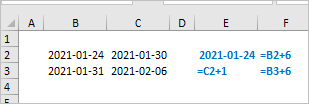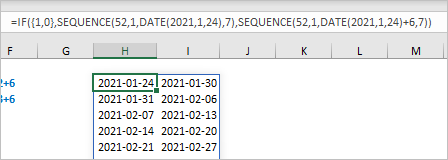- Subscribe to RSS Feed
- Mark Discussion as New
- Mark Discussion as Read
- Pin this Discussion for Current User
- Bookmark
- Subscribe
- Printer Friendly Page
- Mark as New
- Bookmark
- Subscribe
- Mute
- Subscribe to RSS Feed
- Permalink
- Report Inappropriate Content
- Mark as New
- Bookmark
- Subscribe
- Mute
- Subscribe to RSS Feed
- Permalink
- Report Inappropriate Content
Jan 19 2021 09:54 AM
= Date-WEEKDAY (date, 2) +1
= Date-WEEKDAY (date, 2) +7
Greeting,
You have to be careful with the calendar week function.
It could be that the calculation is based on the American standard that deviates from the European standard.
* Add a MS Excel file (without sensitive data) to your project, for better understanding. Knowing the Excel version and operating system would also be an advantage.
I would be happy to know if I could help.
I wish you continued success with Excel
Nikolino
I know I don't know anything (Socrates)
- Mark as New
- Bookmark
- Subscribe
- Mute
- Subscribe to RSS Feed
- Permalink
- Report Inappropriate Content
Jan 19 2021 10:44 AM
Hi @pjstar
It seems you have a pattern here,
it starts with Sun and end with Sat, and the next row start with the next Sun and ends on Sat
Just select the four cells and drag the courser down and it will auto fill them.
Please find the excel workbook attached
* If my post helped you, please click on like.
- Mark as New
- Bookmark
- Subscribe
- Mute
- Subscribe to RSS Feed
- Permalink
- Report Inappropriate Content
Jan 19 2021 11:30 AM
One more variant
Enter in B2 first date, in another cells formulas as on the right and drag B3:C3 down till end of the dates range.
If you are on Excel with dynamic arrays you may use formula
=IF({1,0},SEQUENCE(52,1,DATE(2021,1,24),7),SEQUENCE(52,1,DATE(2021,1,24)+6,7))and apply date format to the result