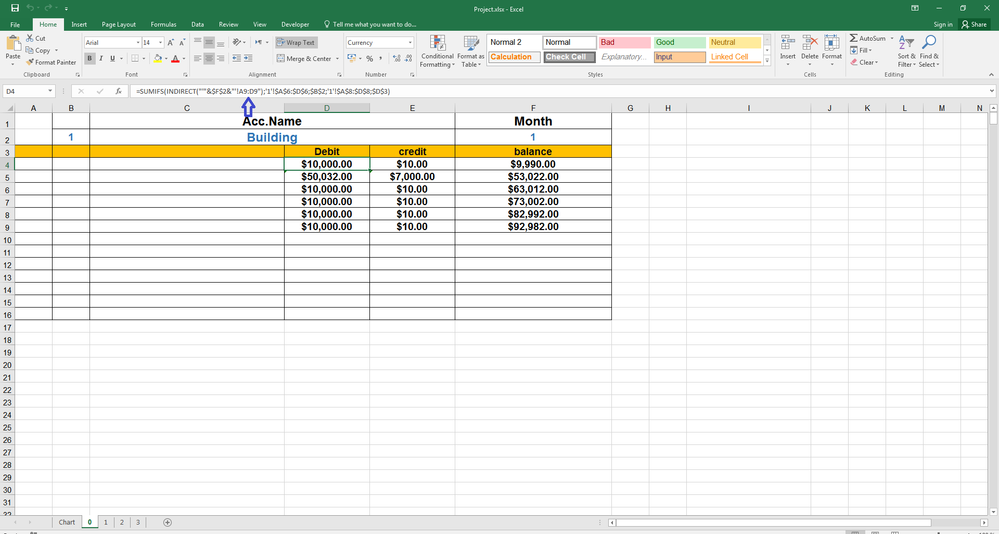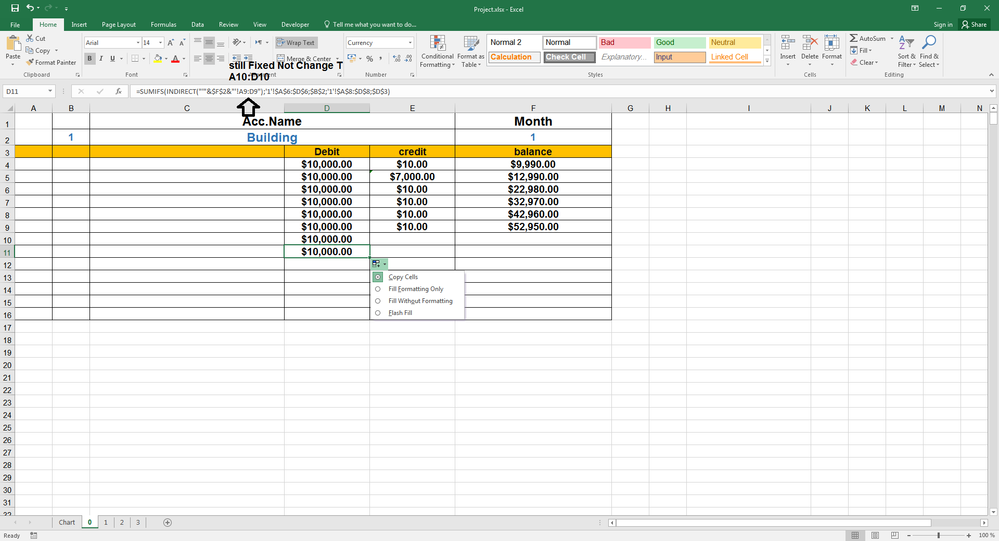- Home
- Microsoft 365
- Excel
- Re: Auto fill Problem using INDIRECT() inside a SUMIFS() formula
Auto fill Problem using INDIRECT() inside a SUMIFS() formula
- Subscribe to RSS Feed
- Mark Discussion as New
- Mark Discussion as Read
- Pin this Discussion for Current User
- Bookmark
- Subscribe
- Printer Friendly Page
- Mark as New
- Bookmark
- Subscribe
- Mute
- Subscribe to RSS Feed
- Permalink
- Report Inappropriate Content
Apr 24 2021 09:09 PM
i really need help
When i am Trying to auto fill my formula, Row Range Still Fixed i can't make it fill series
=SUMIFS(INDIRECT("'"&$F$2&"'!A9:D9");'1'!$A$6:$D$6;$B$2;'1'!$A$8:$D$8;$D$3)
Range !A9:D9 is Fixed
i want to make next line be !A10:D10
and next !A11:D11 etc..
- Labels:
-
Formulas and Functions
- Mark as New
- Bookmark
- Subscribe
- Mute
- Subscribe to RSS Feed
- Permalink
- Report Inappropriate Content
Apr 24 2021 09:18 PM
Photos For clarification
- Mark as New
- Bookmark
- Subscribe
- Mute
- Subscribe to RSS Feed
- Permalink
- Report Inappropriate Content
Apr 24 2021 09:49 PM
@AGB200 Well, INDIRECT takes a text string to determine the cell or cell range to use. The part A9:D9 is, thus, NOT a regular relative reference that will update automatically when copying/dragging. It's just a text.
Looked at you schedule and I wonder why you created monthly sheets to begin with. Have you considered collecting all debits and credits in only single table with headers like <Date> <Account> <Description> <Amount> <Project> ? Then you don't need to deal with INDIRECT and you can use many of Excel's built-in features to analyse or summarise the data by month/quarter/year, by account, by project. Whatever. Just a thought.
- Mark as New
- Bookmark
- Subscribe
- Mute
- Subscribe to RSS Feed
- Permalink
- Report Inappropriate Content
Apr 25 2021 12:55 AM
- Mark as New
- Bookmark
- Subscribe
- Mute
- Subscribe to RSS Feed
- Permalink
- Report Inappropriate Content
Apr 25 2021 01:28 AM
Solution@AGB200 Okay! Then you can use OFFSET. I believe that's what you have seen before. Have a look in the attached file, Sheet 0 column D. would that work for you?
- Mark as New
- Bookmark
- Subscribe
- Mute
- Subscribe to RSS Feed
- Permalink
- Report Inappropriate Content
Apr 25 2021 04:46 AM
Accepted Solutions
- Mark as New
- Bookmark
- Subscribe
- Mute
- Subscribe to RSS Feed
- Permalink
- Report Inappropriate Content
Apr 25 2021 01:28 AM
Solution@AGB200 Okay! Then you can use OFFSET. I believe that's what you have seen before. Have a look in the attached file, Sheet 0 column D. would that work for you?