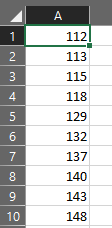Turn on suggestions
Auto-suggest helps you quickly narrow down your search results by suggesting possible matches as you type.
Discussion Options
- Subscribe to RSS Feed
- Mark Discussion as New
- Mark Discussion as Read
- Pin this Discussion for Current User
- Bookmark
- Subscribe
- Printer Friendly Page
- Mark as New
- Bookmark
- Subscribe
- Mute
- Subscribe to RSS Feed
- Permalink
- Report Inappropriate Content
Jul 26 2022 07:18 AM
Good day,
I am trying to "auto fill" cells - these numbers in column A should all have "21" in front:
A1 = 21112 /
A2 = 21113 /
A3 = 21115 etc.
Is there a formula I can use where I can automatically insert what ever numbers need to be in front of the current 3 numbers in each cell?
Hope this makes sense...
Labels:
- Labels:
-
Excel
-
Formulas and Functions
3 Replies
best response confirmed by
Jo-AnnDP (Copper Contributor)
- Mark as New
- Bookmark
- Subscribe
- Mute
- Subscribe to RSS Feed
- Permalink
- Report Inappropriate Content
Jul 26 2022 07:22 AM
Solution- Mark as New
- Bookmark
- Subscribe
- Mute
- Subscribe to RSS Feed
- Permalink
- Report Inappropriate Content
- Mark as New
- Bookmark
- Subscribe
- Mute
- Subscribe to RSS Feed
- Permalink
- Report Inappropriate Content
Jul 26 2022 07:42 AM
You're welcome. Glad I could help with the easy one & Thanks for providing feedback
1 best response
Accepted Solutions
best response confirmed by
Jo-AnnDP (Copper Contributor)
- Mark as New
- Bookmark
- Subscribe
- Mute
- Subscribe to RSS Feed
- Permalink
- Report Inappropriate Content
Jul 26 2022 07:22 AM
Solution