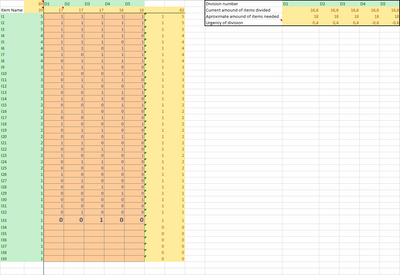- Home
- Microsoft 365
- Excel
- Auto distribute items between divisions
Auto distribute items between divisions
- Subscribe to RSS Feed
- Mark Discussion as New
- Mark Discussion as Read
- Pin this Discussion for Current User
- Bookmark
- Subscribe
- Printer Friendly Page
- Mark as New
- Bookmark
- Subscribe
- Mute
- Subscribe to RSS Feed
- Permalink
- Report Inappropriate Content
May 23 2022 01:57 AM
Hello
-----------Background of question------------
Every so often a random amount of items needs to be distributed between different departments. (the amount of items is between 1 and 2.500)
In the past this happened randomly and manually and due to that, certain departments got a lot of items and other departments got none.
I tried making an excel for mathematically allocating items to departments.
The logic behind the excel works and if I manually follow the file, I get an even distribution.
Since this time, around 1.100 items needed to be divided between approximately 50 departments this took a lot of time.
I have a tiny bit of programming experience and started tinkering with while loops but I got nowhere.
----------------The File-------------------
- The green cells are cells I fill in when I start using the file
- The yellow cells are calculations
- The orange cells are the items distributed between the departments.
At the top right, the row with "urgency of division" is the cell I use to manually fill in the orange cells.
If I were to fill in the line for I33 I would look at the first lowest number in the "urgency of division" row.
This time, that would be D3.
The I33 row would look the following after filling it in:
------------------Question----------------------
Is there a way to turn the manual distribution of items between departments I made into a Macro?
The amount of departments, the amount of unique items and the amount of items each specific item has needs to be variable.
The distribution needs to be as even/equal as possible.
Thank you in advance!
----------Link to the document in google drive---------
- Labels:
-
Excel
-
Macros and VBA