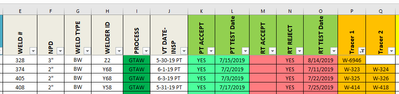- Home
- Microsoft 365
- Excel
- Assigning True and False values in IF statements
Assigning True and False values in IF statements
- Subscribe to RSS Feed
- Mark Discussion as New
- Mark Discussion as Read
- Pin this Discussion for Current User
- Bookmark
- Subscribe
- Printer Friendly Page
- Mark as New
- Bookmark
- Subscribe
- Mute
- Subscribe to RSS Feed
- Permalink
- Report Inappropriate Content
Feb 27 2020 09:53 AM
So I am keeping up with 15000 items in an excel sheet and I am trying to make a summary sheet to keep up with some of the key things that I need to know. I am trying to make an IF statement where I am checking the 15000 numbers I have in for a specific number, say these numbers are in column E. I want my function to output what I have entered into a cell in the same row that has the number in it but that is in a different column. Here is an example because I am not the best at explaining.
I want for the formula to look for Weld# 328 in column E and when it finds it I want it to spit out what is in column p for that same row that it finds Weld# 328 in, so the IF statement in this example would output: W-6946, but if there were nothing in that cell then it would output a short string (know how to do this) something like "tracer not done yet"
- Labels:
-
Excel
- Mark as New
- Bookmark
- Subscribe
- Mute
- Subscribe to RSS Feed
- Permalink
- Report Inappropriate Content
Feb 27 2020 10:03 AM
- Mark as New
- Bookmark
- Subscribe
- Mute
- Subscribe to RSS Feed
- Permalink
- Report Inappropriate Content
Feb 27 2020 10:23 AM
I would like it to check the whole E row not just E2, the problem I am having is making it output what is in the matching P row where it finds the number I am looking for. thanks for the response!@PReagan
- Mark as New
- Bookmark
- Subscribe
- Mute
- Subscribe to RSS Feed
- Permalink
- Report Inappropriate Content
Feb 27 2020 01:29 PM
I'm not sure I understand what you mean by "I would like it to check the whole E row not just E2."
If you copy the formula down to cell E3, E4, and E5 then it becomes:
=IF(E3=328,P3,"tracer not done yet")
=IF(E4=328,P4,"tracer not done yet")
=IF(E5=328,P5,"tracer not done yet")
and so on... Is this not what you're looking for?
- Mark as New
- Bookmark
- Subscribe
- Mute
- Subscribe to RSS Feed
- Permalink
- Report Inappropriate Content
Feb 28 2020 05:17 AM
Okay so here is my formula =IF(COUNTIFS('[00-G-3 WELD TRACKER 2-25-20.xlsx]Master Weld Tracker'!$E:$E,A3,'[00-G-3 WELD TRACKER 2-25-20.xlsx]Master Weld Tracker'!$P:$P,"*w*") = 1, "done", "not done") what this does is check the whole E column on another sheet and tells me if wherever there is a cell in my sheet that matches A3, if its corresponding P column has a W in it (which would make that countif statement = 1), it writes done if it doesnt it right not done. If the correspondind number matches whatever I have in A3 and there is a W in that rows P column, I would like it to output whatever is in that P column instead of done. Would be a lot easier if I could show you @PReagan
- Mark as New
- Bookmark
- Subscribe
- Mute
- Subscribe to RSS Feed
- Permalink
- Report Inappropriate Content
Feb 28 2020 06:28 AM
Yes, a sample file would help tremendously. Would it be possible for you to upload a sample file of what you're trying to accomplish? (remove any sensitive information - of course) I think I understand but would like to work with a sample file to be sure.