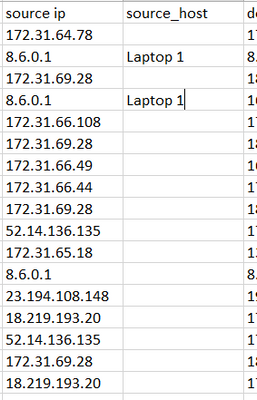- Home
- Microsoft 365
- Excel
- Re: Assigning Source IP to Client excel function
Assigning Source IP to Client excel function
- Subscribe to RSS Feed
- Mark Discussion as New
- Mark Discussion as Read
- Pin this Discussion for Current User
- Bookmark
- Subscribe
- Printer Friendly Page
- Mark as New
- Bookmark
- Subscribe
- Mute
- Subscribe to RSS Feed
- Permalink
- Report Inappropriate Content
Jun 25 2021 02:57 PM
Hello, I am trying to figure out a function that allows me to assign a device to an IP address. The issue is I have 20,000 lines of data and many many IP addresses.
I can create as many devices as I please like "laptop 1" "desktop 3" "server 9" and assign a particular IP address to them. Is there a simpler way to do this, instead of manually figuring out all the IP addresses and keeping a track of what IP address is assigned to what device.
- Mark as New
- Bookmark
- Subscribe
- Mute
- Subscribe to RSS Feed
- Permalink
- Report Inappropriate Content
Jun 26 2021 03:22 AM
Or are you searching for any kind of nslookup integration?
Best regards
Schnittlauch
- Mark as New
- Bookmark
- Subscribe
- Mute
- Subscribe to RSS Feed
- Permalink
- Report Inappropriate Content
Jun 26 2021 03:39 AM
Here is an upside-down solution from (5/15/05) Rob Bovey, Created.
I found it on the internet a long time ago. Maybe it will help you.
I would be happy to know if I could help.
I wish you continued success with your Computer
Nikolino
I know I don't know anything (Socrates)
* Kindly Mark and Vote any reply if it helps please, as it will be beneficial to more Community members reading here.
- Mark as New
- Bookmark
- Subscribe
- Mute
- Subscribe to RSS Feed
- Permalink
- Report Inappropriate Content
Jun 26 2021 07:51 AM
How can i run the nslookup function in this situation?
- Mark as New
- Bookmark
- Subscribe
- Mute
- Subscribe to RSS Feed
- Permalink
- Report Inappropriate Content
Jun 26 2021 07:52 AM
- Mark as New
- Bookmark
- Subscribe
- Mute
- Subscribe to RSS Feed
- Permalink
- Report Inappropriate Content
Jun 26 2021 11:31 AM
Here is a suggested solution with a data check.
If an IP is registered and already exists, a message comes up.
Exactly the same with the users, if the user is already there, a message comes up.
But that only helps if all IPs and users are entered individually from the start.
I can't quite understand your plans.
Would you like to assign the name of the PC from the specified IP? ...That's how I understood it.
How does that work? can all IPs be pinned on?
However, I recommend that you send a file (without sensitive data) and explain your plans on it.
This way, even cumbersome people like me :)) can understand your plan.
Thank you for your patience and understanding
Nikolino
- Mark as New
- Bookmark
- Subscribe
- Mute
- Subscribe to RSS Feed
- Permalink
- Report Inappropriate Content
Jun 27 2021 01:46 AM
- Mark as New
- Bookmark
- Subscribe
- Mute
- Subscribe to RSS Feed
- Permalink
- Report Inappropriate Content
Jun 28 2021 07:09 AM
@NikolinoDE The Ip address and devices are not individually entered from the start in a table/chart format. Is there a way around this? If you see the attached file, you'll find there are 20,000 lines of data, and let's say for example 10% of the lines are individual IP addresses (repeated), so around 2000 unique addresses. Creating a table with 2000 IP addresses and device names will be time-consuming.
I am going to try to convert the data into a table format, sort the ip address and then assign a device to the ip addresses. Let me know what you think?
- Mark as New
- Bookmark
- Subscribe
- Mute
- Subscribe to RSS Feed
- Permalink
- Report Inappropriate Content
Jun 28 2021 10:29 AM
Send you this attached file with some examples.
I found it by chance on the Internet, which I can offer you as a suggested solution.
It seems that there are two possible solutions, but the VBA solution is only to check whether the IP is active or not or IP pinging.
The possible solutions are in the three Excel sheets.
If none of the proposed solutions are suitable for you, please inform us to find another approach (whatever).
Thank you for your patience and time.
Nikolino
I know I don't know anything (Socrates)