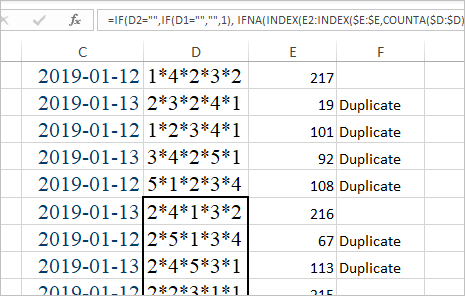- Home
- Microsoft 365
- Excel
- Assign a number to the different values
Assign a number to the different values
- Subscribe to RSS Feed
- Mark Discussion as New
- Mark Discussion as Read
- Pin this Discussion for Current User
- Bookmark
- Subscribe
- Printer Friendly Page
- Mark as New
- Bookmark
- Subscribe
- Mute
- Subscribe to RSS Feed
- Permalink
- Report Inappropriate Content
Feb 03 2020 10:44 AM
Hello guys,
This is my first time here, and I am not an excel guru. I would like to use some help. I am not sure if that is the right subject for this but I attached the file. I am trying to assign a number to each cell, duplicate numbers are acceptable and should be assign the same number as the original. start the process from the bottom or last cess and go up. I want to start with the number 1 on the last cell and move up to the top.
Here is an example
22222. (2). duplicate
99999. (7)
00000. (3) Duplicate
44444. (1) Duplicate
34343 (6)
53433 (5)
66666. (4)
00000 (3)
22222. (2)
44444. (1)
- Labels:
-
Excel
-
Formulas and Functions
- Mark as New
- Bookmark
- Subscribe
- Mute
- Subscribe to RSS Feed
- Permalink
- Report Inappropriate Content
Feb 03 2020 01:31 PM
If you mean this range
in E1 it could be
=IF(D2="",IF(D1="","",1), IFNA(INDEX(E2:INDEX($E:$E,COUNTA($D:$D)),MATCH(D1,D2:INDEX($D:$D,COUNTA($D:$D)),0)),MAX(E2:INDEX($E:$E,COUNTA($D:$D)))+1))in F1
=IF(ISNA(MATCH(D1,D2:INDEX($D:$D,COUNTA($D:$D)),0)),"","Duplicate")and drag them down till end of the range or further.
- Mark as New
- Bookmark
- Subscribe
- Mute
- Subscribe to RSS Feed
- Permalink
- Report Inappropriate Content
Feb 03 2020 04:08 PM
Wow, this is amazing. I think this is exactly what I needed. Knowledge is a powerful weapon. Thank you from the bottom of my heart Mr. Baklan.
I have a few other formulas that I have been working on and I have been going the long way. It takes forever.
I will post as much as I can, but what is your suggestion on how to go about mastering excel or formulas? How do I find out the specifics I need to learn instead of the whole excel world?
By the way, what is the name of this formula you created or under what category is it under? Yesterday I learned about ranks, I have been watching a few videos on it so far.
I am going to analyze the formula you sent, I see quite a bit of formula. Ill try to practice on it. Thanks again.
- Mark as New
- Bookmark
- Subscribe
- Mute
- Subscribe to RSS Feed
- Permalink
- Report Inappropriate Content
Feb 04 2020 06:37 AM
It's hard to say which way is better. If start with basics, it's worth in Excel in File->New search "tutorial" and check them. That's about a dozen of different tutorial files from Microsoft.
To solve concrete task try to google for something similar, you may find practically everything and different variants of the solution. Take as a pattern and since that's usually a combination of functions, google for another samples/tutorials for better understanding of first one.
In above formula are used dynamic ranges, e.g. A1:INDEX(A:A,COUNTA(A:A)) instead of A1:A400; value lookup as INDEX/MATCH and more simple MAX and MATCH.
- Mark as New
- Bookmark
- Subscribe
- Mute
- Subscribe to RSS Feed
- Permalink
- Report Inappropriate Content
- Mark as New
- Bookmark
- Subscribe
- Mute
- Subscribe to RSS Feed
- Permalink
- Report Inappropriate Content
Jan 21 2021 01:10 PM - edited Jan 26 2021 06:46 AM
NVM
- Mark as New
- Bookmark
- Subscribe
- Mute
- Subscribe to RSS Feed
- Permalink
- Report Inappropriate Content
Jan 22 2021 01:51 AM
@Marco365 This seems to be a continuation from the discussion you started earlier.
https://techcommunity.microsoft.com/t5/excel/sort-numbers-within-a-cell-in-excel/m-p/2080901