- Home
- Microsoft 365
- Excel
- Re: Arrange a column of data into a multiple rows after combining multiple files from power query
Arrange a column of data into a multiple rows after combining multiple files from power query
- Subscribe to RSS Feed
- Mark Discussion as New
- Mark Discussion as Read
- Pin this Discussion for Current User
- Bookmark
- Subscribe
- Printer Friendly Page
- Mark as New
- Bookmark
- Subscribe
- Mute
- Subscribe to RSS Feed
- Permalink
- Report Inappropriate Content
Mar 13 2021 07:09 PM
Hello, I have multiple excel files in a folder. Each excel workbooks contain multiple sheets. I need to combine a particular column of a table from a particular sheet from all the workbooks in the folder and arrange them row wise. All the workbooks, worksheets and tables are identical. Using power query, I have managed to combine the data however, I can't arrange them row wise. I have attached a sample excel workbook image and I would like the data to be arranged as shown in the picture
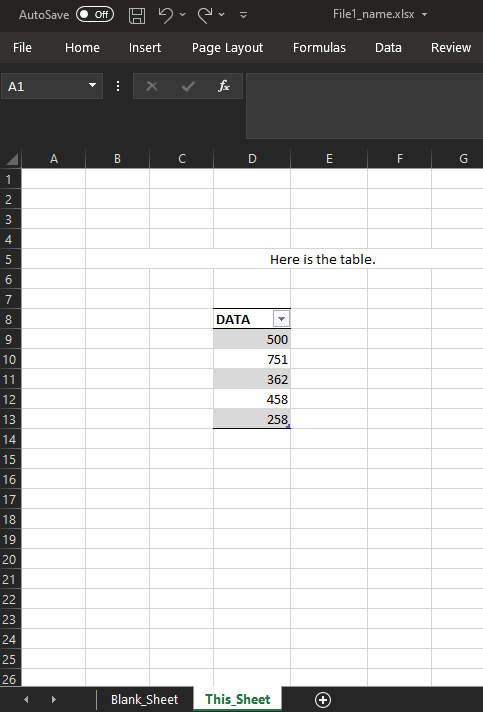
- Mark as New
- Bookmark
- Subscribe
- Mute
- Subscribe to RSS Feed
- Permalink
- Report Inappropriate Content
Mar 13 2021 09:11 PM
- Mark as New
- Bookmark
- Subscribe
- Mute
- Subscribe to RSS Feed
- Permalink
- Report Inappropriate Content
Mar 14 2021 05:21 AM
In Power Query remove Column1, on ribbon Transform -> Transpose, rename columns, load to Excel sheet.