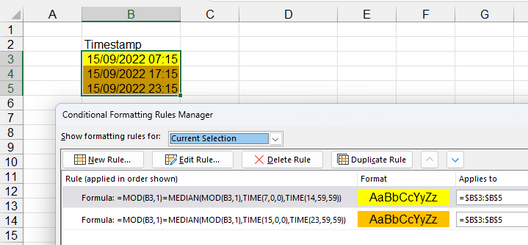- Home
- Microsoft 365
- Excel
- Re: Apply a specific cell color within a time range
Apply a specific cell color within a time range
- Subscribe to RSS Feed
- Mark Discussion as New
- Mark Discussion as Read
- Pin this Discussion for Current User
- Bookmark
- Subscribe
- Printer Friendly Page
- Mark as New
- Bookmark
- Subscribe
- Mute
- Subscribe to RSS Feed
- Permalink
- Report Inappropriate Content
Sep 15 2022 04:37 AM
So what I really wanted to do is there is a timeframe. The only data that i need to use in the given sample data is the time not the date. I wanted to color the specific cell to YELLOW if the time is between 0700 - 1459 then color ORANGE when the time is between 1500-2359.
Is there a way for this to be done in conditional formatting or this needs to be coded in vba?
| received time |
| 9/15/22 0715 |
| 9/15/22 1715 |
| 9/15/22 2315 |
Thank you in advance for all of the help that will be commented here. <3
- Mark as New
- Bookmark
- Subscribe
- Mute
- Subscribe to RSS Feed
- Permalink
- Report Inappropriate Content
Sep 15 2022 04:50 AM
Solution@alexisnamaneh You could use the following Conditional Formatting rules:
For yellow:
=MOD(B3,1)=MEDIAN(MOD(B3,1),TIME(7,0,0),TIME(14,59,59))For Orange:
=MOD(B3,1)=MEDIAN(MOD(B3,1),TIME(15,0,0),TIME(23,59,59))- Mark as New
- Bookmark
- Subscribe
- Mute
- Subscribe to RSS Feed
- Permalink
- Report Inappropriate Content
Sep 15 2022 05:36 AM
I wanted to maximize this opportunity to ask another question same with this scenario but what i want to happen is when the cell color is yellow. What i wanted to happen next is the whole row of B3 will be color yellow.
Still thank you for your help Riny_van_Eekelen!
- Mark as New
- Bookmark
- Subscribe
- Mute
- Subscribe to RSS Feed
- Permalink
- Report Inappropriate Content
Sep 15 2022 05:50 AM
@alexisnamaneh Change the rule to:
=MOD($B3,1)=MEDIAN(MOD($B3,1),TIME(7,0,0),TIME(14,59,59))and apply it to, for instance, to =$A$3:$I$3 or to =$3:$3 if you rely want to apply it to the entire row (i.e. across 16000+ columns).
- Mark as New
- Bookmark
- Subscribe
- Mute
- Subscribe to RSS Feed
- Permalink
- Report Inappropriate Content
Sep 15 2022 05:52 AM
Accepted Solutions
- Mark as New
- Bookmark
- Subscribe
- Mute
- Subscribe to RSS Feed
- Permalink
- Report Inappropriate Content
Sep 15 2022 04:50 AM
Solution@alexisnamaneh You could use the following Conditional Formatting rules:
For yellow:
=MOD(B3,1)=MEDIAN(MOD(B3,1),TIME(7,0,0),TIME(14,59,59))For Orange:
=MOD(B3,1)=MEDIAN(MOD(B3,1),TIME(15,0,0),TIME(23,59,59))