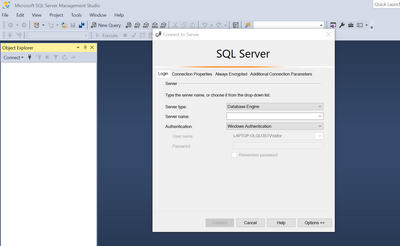- Subscribe to RSS Feed
- Mark Discussion as New
- Mark Discussion as Read
- Pin this Discussion for Current User
- Bookmark
- Subscribe
- Printer Friendly Page
- Mark as New
- Bookmark
- Subscribe
- Mute
- Subscribe to RSS Feed
- Permalink
- Report Inappropriate Content
Feb 11 2020 10:33 AM
20779 B Analyzing Data with excel: I have been trying to work out how to be able to download the SQL file that I need to import into excel. My course book mentions logging into a Hyper-V system, and doing it from there. The 3 day course I did in a classroom had access to a hyper-v that could access and sort out the file, but on my own I don't know how to proceed. Adventure Works L T 2012. As far as I can tell, I need to be able to import the Adventure Works L T 2012 into excel. won't let me open or use the file as it is a . b a k and my laptop doesn't support that file. Any help will be greatly appreciated!
- Labels:
-
Excel
- Mark as New
- Bookmark
- Subscribe
- Mute
- Subscribe to RSS Feed
- Permalink
- Report Inappropriate Content
Feb 11 2020 10:40 AM
https://m.youtube.com/watch?v=mRI8vpn-tyk&t=4s
After you have the Adventure file in your SQL database table, then you open a new blank Excel workbook and click on Get Data.. Select SQL Server and your Server name...
- Mark as New
- Bookmark
- Subscribe
- Mute
- Subscribe to RSS Feed
- Permalink
- Report Inappropriate Content
Feb 13 2020 08:43 AM
Thank you for you response! This has been harder than I expected.
There is a mention of using a virtual machine which then links to having access to the SQL. It also mentions hyper-v. I am not entirely sure what to do. Do I download the hyper-v so that I can access the virtual machine details they provided, and then access that? I was able to download the bak, but not sure if supposed to access on the virtual machine and load on SQL, and then sort out import into excel? Or if I just try to set up the SQL myself, and then load the bak I downloaded?
When I downloaded the SQL Server Management Studio, I then got stuck on how to set it up.
Any advice?
- Mark as New
- Bookmark
- Subscribe
- Mute
- Subscribe to RSS Feed
- Permalink
- Report Inappropriate Content
Feb 13 2020 10:10 AM
You can check my blog post on how to install.
https://www.exceljetconsult.com.ng/home/blog/comprehensive-sql-server-2017-installation/
Then, you can follow the first link I sent on how to extract the bak file