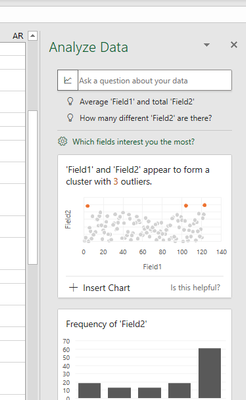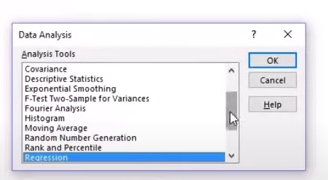Turn on suggestions
Auto-suggest helps you quickly narrow down your search results by suggesting possible matches as you type.
Discussion Options
- Subscribe to RSS Feed
- Mark Discussion as New
- Mark Discussion as Read
- Pin this Discussion for Current User
- Bookmark
- Subscribe
- Printer Friendly Page
- Mark as New
- Bookmark
- Subscribe
- Mute
- Subscribe to RSS Feed
- Permalink
- Report Inappropriate Content
Aug 01 2021 05:30 AM
I'm seeing this when I click on Analyze Data:
I want to see this:
Labels:
- Labels:
-
Excel
2 Replies
- Mark as New
- Bookmark
- Subscribe
- Mute
- Subscribe to RSS Feed
- Permalink
- Report Inappropriate Content
Aug 01 2021 01:20 PM
These are different tools. You need to activate/install Analysis ToolPak, how to do is here Use the Analysis ToolPak to perform complex data analysis - Office Support (microsoft.com)
- Mark as New
- Bookmark
- Subscribe
- Mute
- Subscribe to RSS Feed
- Permalink
- Report Inappropriate Content
Aug 01 2021 02:01 PM
Thank you. Apparently, when you click on "Home/Data Analysis" you see the top screen. When you click on "Data/Data Analysis" you see the options in the bottom picture. I finally figured it out.