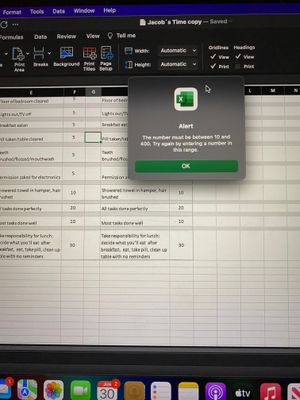- Subscribe to RSS Feed
- Mark Discussion as New
- Mark Discussion as Read
- Pin this Discussion for Current User
- Bookmark
- Subscribe
- Printer Friendly Page
- Mark as New
- Bookmark
- Subscribe
- Mute
- Subscribe to RSS Feed
- Permalink
- Report Inappropriate Content
Jun 30 2022 04:57 PM
When trying to print in Excel (Office Home & Student), I get an alert that says, “The number must be between 10 and 400. Try again by entering a number in this range.” I don’t know what it refers to. Where am I supposed to enter the number and how do I know what number to enter? I’m using a MacBook Air OS 12.4, Windows 10.0.
- Labels:
-
Excel on Mac
- Mark as New
- Bookmark
- Subscribe
- Mute
- Subscribe to RSS Feed
- Permalink
- Report Inappropriate Content
Jun 30 2022 06:11 PM
As another person who uses MacBook Air--though not with Windows! Why are you doing that?!--I've never seen anything remotely resembling that message. Could you share a screen capture of the message and its context?
- Mark as New
- Bookmark
- Subscribe
- Mute
- Subscribe to RSS Feed
- Permalink
- Report Inappropriate Content
Jun 30 2022 07:30 PM
- Mark as New
- Bookmark
- Subscribe
- Mute
- Subscribe to RSS Feed
- Permalink
- Report Inappropriate Content
Jul 01 2022 07:29 AM
Unless I'm mistaken, you should be able to move the active cell to another (probably better to go to a different column)...but you could also just enter a number between 10 and 400, right there in that cell.
As an aside, that's a poorly designed spreadsheet to begin with--as evidenced by all the blank rows between rows with data.
You should be able to turn off Data Validation (under the Data menu) in that column, for what it's worth, if you choose to continue to use it.
- Mark as New
- Bookmark
- Subscribe
- Mute
- Subscribe to RSS Feed
- Permalink
- Report Inappropriate Content