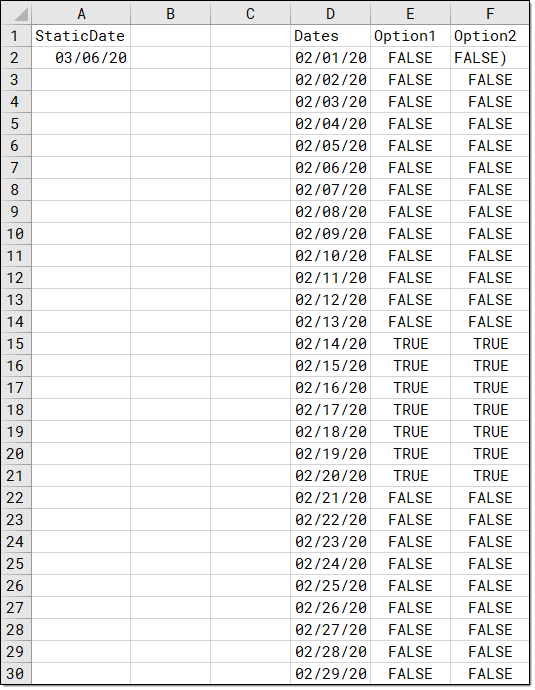- Home
- Microsoft 365
- Excel
- Aging report formula that does NOT use 'TODAY' but rather March 6 2020
Aging report formula that does NOT use 'TODAY' but rather March 6 2020
- Subscribe to RSS Feed
- Mark Discussion as New
- Mark Discussion as Read
- Pin this Discussion for Current User
- Bookmark
- Subscribe
- Printer Friendly Page
- Mark as New
- Bookmark
- Subscribe
- Mute
- Subscribe to RSS Feed
- Permalink
- Report Inappropriate Content
Mar 04 2020 02:24 PM
Hello, I have created a 13 week aging report for a 13 week cash flow. I am currently using =IF(AND(TODAY()-$C486<=21,TODAY()-$C486>14),$D486,0) formula, does anyone know a formula that can be used for aging reports, but does not use "TODAY' as the starting point to age? I have a rather large spread sheet and I cannot get my reports done in one day so when I come back to it the next day or in a few days, some of my values in the columns have moved by one column. Is there a way I can say age from March 6th 2020, not today but from a static date.
Thank you
Lorna
- Labels:
-
Formulas and Functions
- Mark as New
- Bookmark
- Subscribe
- Mute
- Subscribe to RSS Feed
- Permalink
- Report Inappropriate Content
Mar 04 2020 03:50 PM
If I understand correctly, I offer two options:
Option1 uses a helper field:
=IF(AND($A$2-D2<=21,$A$2-D2>14),TRUE,FALSE)Option2 does not:
=IF(AND(DATEVALUE("3/6/2020")-D2<=21,DATEVALUE("3/6/2020")-D2>14),TRUE,FALSE)