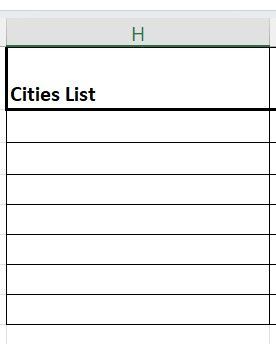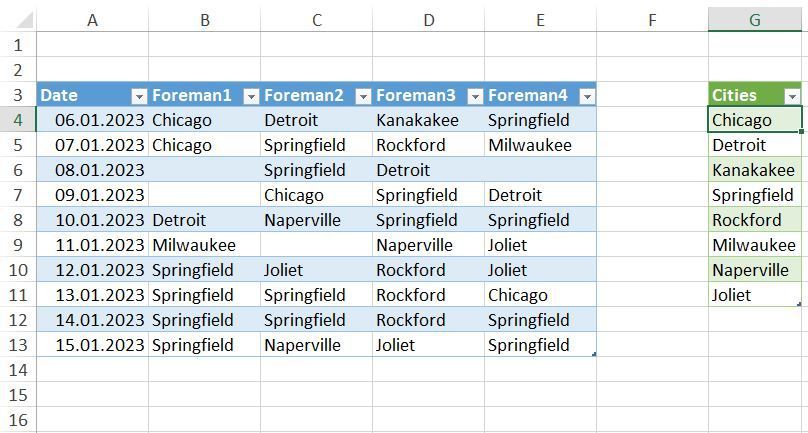- Home
- Microsoft 365
- Excel
- Aggregating data from multiple columns/rows to create a list
Aggregating data from multiple columns/rows to create a list
- Subscribe to RSS Feed
- Mark Discussion as New
- Mark Discussion as Read
- Pin this Discussion for Current User
- Bookmark
- Subscribe
- Printer Friendly Page
- Mark as New
- Bookmark
- Subscribe
- Mute
- Subscribe to RSS Feed
- Permalink
- Report Inappropriate Content
Jan 19 2023 10:39 AM
I need to create a list that looks at the data from B4:E12 (Cities) and identifies each unique city. In this case the "Cities List" on sheet-3 should OMIT the blank cells and only show Chicago, Detroit, Kankakee, Rockford, Springfield Naperville, Joliet. I basically need to know what cities we were at throughout a range of dates. I will be using this list for drop down lists in other sheets of the same worksheet.

- Labels:
-
Excel
-
Formulas and Functions
- Mark as New
- Bookmark
- Subscribe
- Mute
- Subscribe to RSS Feed
- Permalink
- Report Inappropriate Content
Jan 19 2023 10:53 AM
You can try Power Query. In the attached file you can add dates and cities in the blue dynamic table. Then you can click in any cell of the green table and right-click with the mouse and select refresh in order to update the green result table.