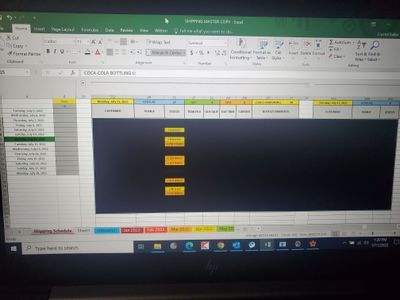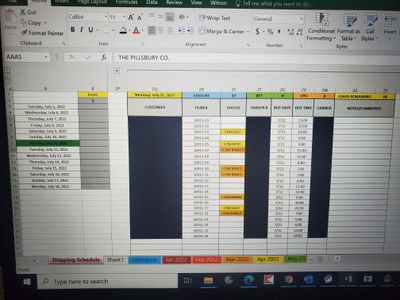- Home
- Microsoft 365
- Excel
- Advanced "Lookup/Match" formula
Advanced "Lookup/Match" formula
- Subscribe to RSS Feed
- Mark Discussion as New
- Mark Discussion as Read
- Pin this Discussion for Current User
- Bookmark
- Subscribe
- Printer Friendly Page
- Mark as New
- Bookmark
- Subscribe
- Mute
- Subscribe to RSS Feed
- Permalink
- Report Inappropriate Content
Jul 11 2022 10:32 AM
Please help. I am struggling with the formula needed. A9 always returns "today's" date. I need cell B9 to look for today's date in row 1 and return the results of how many loads remain (which auto count based upon the information entered in the selected day's columns). I cannot seem to get anything to work correctly. I have supplied a screenshot but had to black out customer information.
- Labels:
-
Excel
-
Formulas and Functions
- Mark as New
- Bookmark
- Subscribe
- Mute
- Subscribe to RSS Feed
- Permalink
- Report Inappropriate Content
Jul 11 2022 11:06 AM
Solution=OFFSET(INDEX($1:$1,MATCH(A9,$1:$1,0)),,8)If the count of remaining loads is always 8 columns to the right of the date (in row 1) then you can try this formula.

- Mark as New
- Bookmark
- Subscribe
- Mute
- Subscribe to RSS Feed
- Permalink
- Report Inappropriate Content
Jul 11 2022 11:11 AM
@OliverScheurich it worked you are phenomenal! Thank you so much!
- Mark as New
- Bookmark
- Subscribe
- Mute
- Subscribe to RSS Feed
- Permalink
- Report Inappropriate Content
Jul 11 2022 11:15 AM
You are welcome. Glad my suggestion is helpful.
Accepted Solutions
- Mark as New
- Bookmark
- Subscribe
- Mute
- Subscribe to RSS Feed
- Permalink
- Report Inappropriate Content
Jul 11 2022 11:06 AM
Solution=OFFSET(INDEX($1:$1,MATCH(A9,$1:$1,0)),,8)If the count of remaining loads is always 8 columns to the right of the date (in row 1) then you can try this formula.