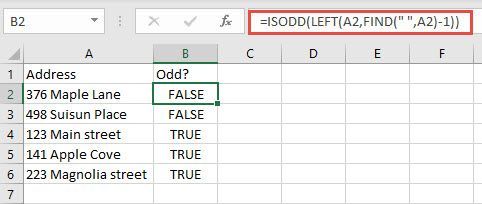Turn on suggestions
Auto-suggest helps you quickly narrow down your search results by suggesting possible matches as you type.
Discussion Options
- Subscribe to RSS Feed
- Mark Discussion as New
- Mark Discussion as Read
- Pin this Discussion for Current User
- Bookmark
- Subscribe
- Printer Friendly Page
- Mark as New
- Bookmark
- Subscribe
- Mute
- Subscribe to RSS Feed
- Permalink
- Report Inappropriate Content
3 Replies
- Mark as New
- Bookmark
- Subscribe
- Mute
- Subscribe to RSS Feed
- Permalink
- Report Inappropriate Content
Oct 29 2019 12:52 PM
- Mark as New
- Bookmark
- Subscribe
- Mute
- Subscribe to RSS Feed
- Permalink
- Report Inappropriate Content
Oct 29 2019 12:56 PM
@G_Jeff365 assume for the basis of this answer that the street address begins in column A, row 2 (i.e., cell A2) the following formula in B2 will return the value "Even" or "Odd" based on the street number. But this will only work where the address BEGINS with the number. Since that covers the vast majority of situations, I'll assume you can manually deal with any outliers.
Here's the formula: =IF(MOD(LEFT(A2,FIND(" ",A2)-1),2)=0,"Even","Odd")
You can then sort on the column containing those words.
- Mark as New
- Bookmark
- Subscribe
- Mute
- Subscribe to RSS Feed
- Permalink
- Report Inappropriate Content