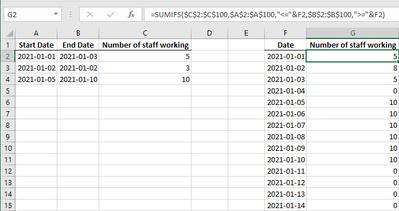- Home
- Microsoft 365
- Excel
- Adding up numbers that fall in a range of dates (not as simple as it sounds)
Adding up numbers that fall in a range of dates (not as simple as it sounds)
- Subscribe to RSS Feed
- Mark Discussion as New
- Mark Discussion as Read
- Pin this Discussion for Current User
- Bookmark
- Subscribe
- Printer Friendly Page
- Mark as New
- Bookmark
- Subscribe
- Mute
- Subscribe to RSS Feed
- Permalink
- Report Inappropriate Content
Mar 02 2021 12:20 PM
Hi All
I assume that this isn't that complicated and I am just lacking the correct terms to find the answers. I just get solutions to kind of the opposite problem when I try.
Here is my problem ...
We generate a spreadsheet with events (multiple days) and numbers of staff e.g.
Start date End date Number of staff working
1 Jan 21 3 Jan 21 5
2 Jan 21 2 Jan 21 3
5 Jan 21 10 Jan 21 10
What I would ideally like is to then have a second sheet with all the dates of the year in column A and then how many staff are working on that date so with the above it would look like
1 jan 21 5
2 jan 21 8
3 jan 21 5
4 jan 21
5 jan 21 10
6 Jan 21 10
Etc....
Is that possible?
I'm not wedded to the other sheet idea I just thought that would be easiest
I hope I have posted this in the right place
Thanks so much
Andy
- Labels:
-
Excel
-
Formulas and Functions
- Mark as New
- Bookmark
- Subscribe
- Mute
- Subscribe to RSS Feed
- Permalink
- Report Inappropriate Content
Mar 02 2021 12:43 PM
SolutionLet's say that you enter the dates 1-Jan-21, 2-Jan-21 etc. in F2 and down.
Enter the following formula in G2:
=SUMIFS($C$2:$C$100,$A$2:$A$100,"<="&F2,$B$2:$B$100,">="&F2)
Adjust the ranges, then fill down.
- Mark as New
- Bookmark
- Subscribe
- Mute
- Subscribe to RSS Feed
- Permalink
- Report Inappropriate Content
Mar 02 2021 02:04 PM - edited Mar 02 2021 02:07 PM
That works beautifully, Thanks so much.
Andy
Accepted Solutions
- Mark as New
- Bookmark
- Subscribe
- Mute
- Subscribe to RSS Feed
- Permalink
- Report Inappropriate Content
Mar 02 2021 12:43 PM
SolutionLet's say that you enter the dates 1-Jan-21, 2-Jan-21 etc. in F2 and down.
Enter the following formula in G2:
=SUMIFS($C$2:$C$100,$A$2:$A$100,"<="&F2,$B$2:$B$100,">="&F2)
Adjust the ranges, then fill down.