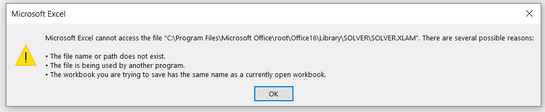- Subscribe to RSS Feed
- Mark Discussion as New
- Mark Discussion as Read
- Pin this Discussion for Current User
- Bookmark
- Subscribe
- Printer Friendly Page
- Mark as New
- Bookmark
- Subscribe
- Mute
- Subscribe to RSS Feed
- Permalink
- Report Inappropriate Content
Mar 05 2022 07:01 AM
Hi,
i have a problem with adding the excel solver. Excel says: unable to access file. I checked if the file is missing but it is there (solver.xlam).
Does anyone know what I can do?
Thank you
- Labels:
-
Excel
- Mark as New
- Bookmark
- Subscribe
- Mute
- Subscribe to RSS Feed
- Permalink
- Report Inappropriate Content
Mar 05 2022 07:53 AM
Go to Excel Options => Add-Ins and at the bottom under "Manage" select Excel Add-Ins and press "Go". There you will see if the solver add-in is activated.
If that doesn't help, here are some links below.
Solver Help at www.solver.com.
or download it again.
Hope I was able to help you with this information.
I know I don't know anything (Socrates)
- Mark as New
- Bookmark
- Subscribe
- Mute
- Subscribe to RSS Feed
- Permalink
- Report Inappropriate Content
Mar 05 2022 08:17 AM
@NikolinoDE When I activate the add-on I get the screen I attached in the original message.
- Mark as New
- Bookmark
- Subscribe
- Mute
- Subscribe to RSS Feed
- Permalink
- Report Inappropriate Content
Mar 05 2022 08:34 AM
That's what I could still offer, since this error is actually unknown to me.
Carry out all updates in advance (as strange as it sounds, it helped a lot, in some cases).
Then start Excel in safe mode, see if the solver opens (do not save).
Close Excel and Start it again in normal mode and test it.
If that doesn't help either, then here's a great one.
Downloading and Repairing SOLVER32.DLL
Standard information: This is a non-Microsoft website.
Thank you for your time and patience
- Mark as New
- Bookmark
- Subscribe
- Mute
- Subscribe to RSS Feed
- Permalink
- Report Inappropriate Content