- Subscribe to RSS Feed
- Mark Discussion as New
- Mark Discussion as Read
- Pin this Discussion for Current User
- Bookmark
- Subscribe
- Printer Friendly Page
- Mark as New
- Bookmark
- Subscribe
- Mute
- Subscribe to RSS Feed
- Permalink
- Report Inappropriate Content
Jan 08 2021 12:35 PM
I am trying to copy a worksheet containing the =XLOOKUP function from Excel 365 into Excel 2019 (which apparently doesn't translate).
I read (https://www.ablebits.com/office-addins-blog/2016/10/20/excel-paste-special-shortcuts-features/) using "Paste Value" may work just to get the results of the function from Excel 365 to Excel 2019, but I am not seeing that as an option (see screenshots).
Is there a way to add it in or where can I find it in Excel 2019?
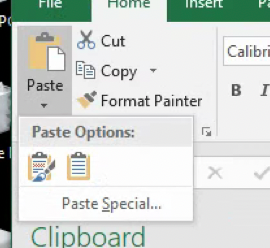
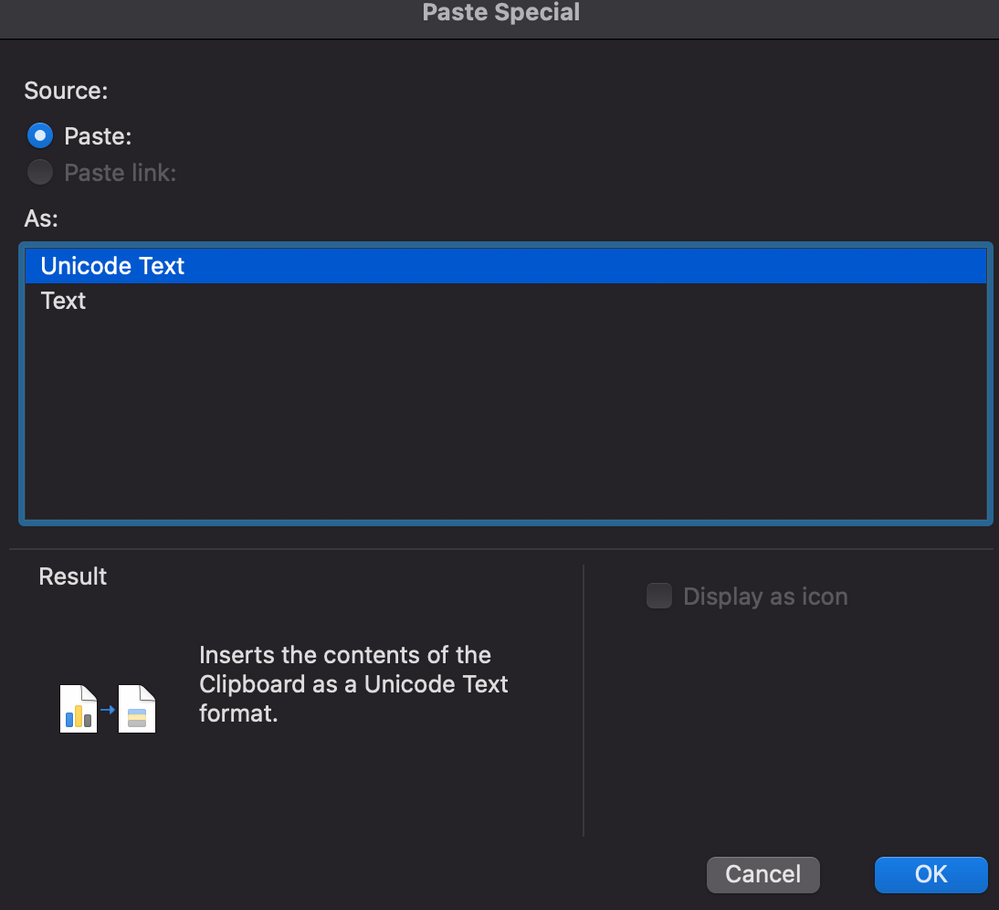
- Mark as New
- Bookmark
- Subscribe
- Mute
- Subscribe to RSS Feed
- Permalink
- Report Inappropriate Content
Jan 08 2021 02:31 PM
Paste Values works only when you copy and paste within the same instance of Excel.
When you copy cells in Excel 365, then switch to Excel 2019, the latter treats the clipboard data as data from another application, so Paste Values is not available.
I'd copy/paste values within Excel 365, then save the workbook under another name, and open the new workbook in Excel 2019.
- Mark as New
- Bookmark
- Subscribe
- Mute
- Subscribe to RSS Feed
- Permalink
- Report Inappropriate Content
Jan 23 2021 04:37 AM
Rich