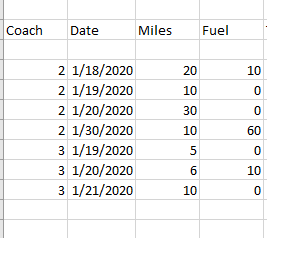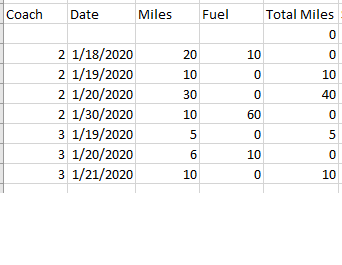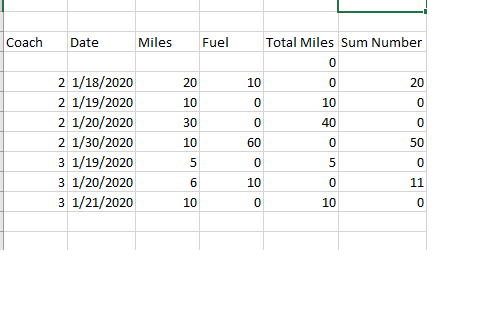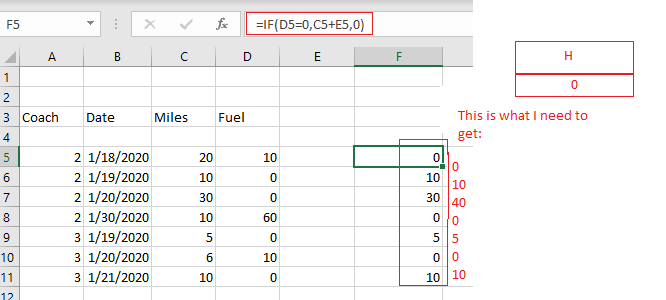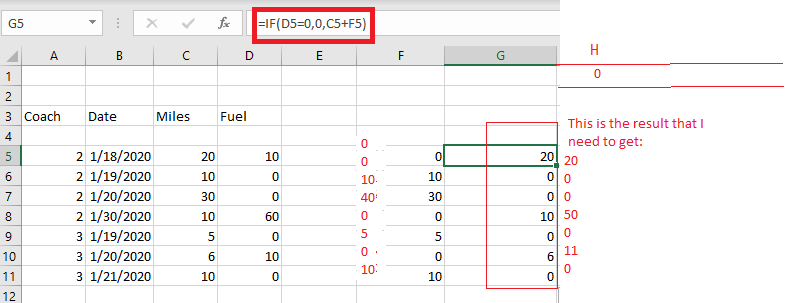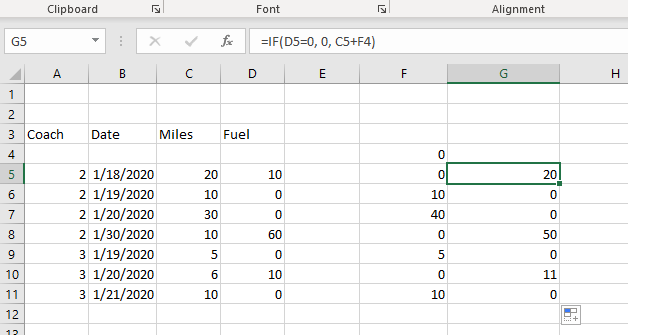- Subscribe to RSS Feed
- Mark Discussion as New
- Mark Discussion as Read
- Pin this Discussion for Current User
- Bookmark
- Subscribe
- Printer Friendly Page
- Mark as New
- Bookmark
- Subscribe
- Mute
- Subscribe to RSS Feed
- Permalink
- Report Inappropriate Content
Apr 18 2020 09:43 AM
I have the following table
If fuel <> 0 then add a new column Total Miles = 0
IF fuel = 0 then the Total Mile = 0 + 10 = 10
If fuel = 0 then the Total Miles = 30 + 10= 40
If fuel <> 0 then Total Mile = 0
If fuel = 0 then Total mile = 0+5 = 5
If fuel <> 0 Then total mile = 0
If fuel = 0 then Total mile = 10
Creating the new table:
And the final table need to look like this
If Fuel <> 0 Then Sum Number will have the Miles + Total Mile = 20+0 = 0
If Fuel = 0 Then Sum Number = 0
If fuel = 0 Then Sum number = 0
If fuel <> 0 Then Sum number will have the Miles + Total Miles = 10 + 40 = 50
If fuel = 0 then Sum number = 0
If fuel <> 0 then Sum number will have the Miles + Total Miles = 6 + 5 = 11
If fuel = 0 then Sum number = 0
The final table will look like this
I am very new to Excel. Can someone give me an idea as to what to do.
I do know DAX but I don't have clue as to how I can apply DAX on exel
Thank you
- Labels:
-
Formulas and Functions
- Mark as New
- Bookmark
- Subscribe
- Mute
- Subscribe to RSS Feed
- Permalink
- Report Inappropriate Content
Apr 18 2020 10:04 AM
Would you permit me not to answer you directly? You mention knowing DAX but not Excel. I'd never heard of DAX, so went here https://docs.microsoft.com/en-us/dax/ and discovered it's a Microsoft software tool also and that it explicitly very closely resembles Excel in many of its functions.
So let me challenge you first to realize that in Excel you can play around with those tentative entries and not need to worry about breaking anything. Perhaps the one thing you might need (as I said, I don't know DAX's way of writing a formula), is that in Excel you begin any formula or entry of a Function with the equals sign. So other than the cells where there's a number, you'd enter =10+20, not just 10+20. Or for your conditionals, it'd be =IF(.....) but what that DAX page tells me is that IF function in Excel is just the same as IF in DAX
Be bold....try out the knowledge you already have. Then come back if you can't solve it on your own. My guess is that you can.
- Mark as New
- Bookmark
- Subscribe
- Mute
- Subscribe to RSS Feed
- Permalink
- Report Inappropriate Content
Apr 20 2020 11:58 AM
As always I need this done yesterday. If you can give me some clue I would appropriate.
Yes I know Power BI and DAX but exel is so different and new.
Thanks
- Mark as New
- Bookmark
- Subscribe
- Mute
- Subscribe to RSS Feed
- Permalink
- Report Inappropriate Content
Apr 20 2020 12:35 PM
@Tia Rojas ah Mathetes is ever the teacher. I will be the bad student...
assuming "miles" is in Col. C then I believe what you want is:
Col E "Total Miles" would be
=if(d2=0,c2+e1,0)
and Col F "Sum of Miles" would be
=if(d2=0,0,c2+e1)
- Mark as New
- Bookmark
- Subscribe
- Mute
- Subscribe to RSS Feed
- Permalink
- Report Inappropriate Content
Apr 20 2020 02:23 PM
Thank you for the help. That is not going to work because I am in the process of creating the e column.
I need to do something like this:
If fuel <> 0 then Total miles = 0 and h=0 <--- I will have to add a new column to save a value
If fuel = 0 then Total mile = Miles + h and h= miles
If fuel <> 0 then Sum Numbers = Miles + Total Miles
if Fuel = 0 Then Sum Numbers = 0
This will give the correct values for columns e=Total Miles and f=Sum number
I can program in DAX and Java or any object oriented langue so I am finding exxel difficult.
Thank you
- Mark as New
- Bookmark
- Subscribe
- Mute
- Subscribe to RSS Feed
- Permalink
- Report Inappropriate Content
Apr 20 2020 03:21 PM
@Tia Rojas I think your trouble might be in understanding that in Excel the "Formula" in the cell is hidden and used to show the RESULT of that formula. So if you type a formula like =A1+B1 in a cell you don't see that text but instead the result of A1+B1.
So if you paste the formula I gave you in the columns where you need those answers they will show the results you want. Try it out, I think you'll catch on quickly.
- Mark as New
- Bookmark
- Subscribe
- Mute
- Subscribe to RSS Feed
- Permalink
- Report Inappropriate Content
Apr 21 2020 08:30 AM - edited Apr 21 2020 08:50 AM
tarlerI tried your formulas and I am getting the incorrect result because is not doing the addition that I need:
Please take a look at your formula and the result that I get. What I need to get is in red
To get the correct result in the top picture I need something like this:
If D5 <> 0 then f5 = 0 and $h$1=0 <--- h1 is a holder and need to change to do an addition
If D5 = 0 then F5 = C5 + $h$1 and $h$1= C5
If D5 <> 0 then G5 = C5 + F4 (I will have put a 0 on F4 to initialize)
if D5 = 0 Then G5 = 0
- Mark as New
- Bookmark
- Subscribe
- Mute
- Subscribe to RSS Feed
- Permalink
- Report Inappropriate Content
Apr 21 2020 09:35 AM
@Tia RojasIn col F the formula should be =if(D5=0, C5+F4,0)
and in col G the formula should be =if(D5=0, 0, C5+F4)
- Mark as New
- Bookmark
- Subscribe
- Mute
- Subscribe to RSS Feed
- Permalink
- Report Inappropriate Content
Apr 21 2020 10:47 AM - edited Apr 21 2020 11:19 AM
@mtarlerWOW that is that I need.
Thank you for the help and lesson on excel. I think I can see your point now.