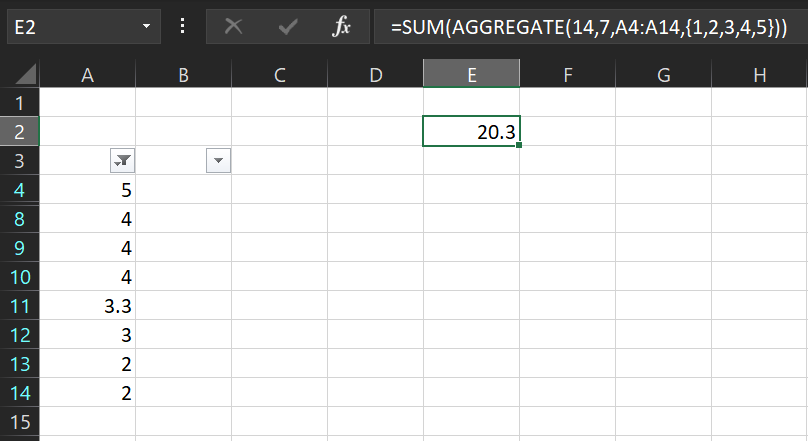Turn on suggestions
Auto-suggest helps you quickly narrow down your search results by suggesting possible matches as you type.
Discussion Options
- Subscribe to RSS Feed
- Mark Discussion as New
- Mark Discussion as Read
- Pin this Discussion for Current User
- Bookmark
- Subscribe
- Printer Friendly Page
- Mark as New
- Bookmark
- Subscribe
- Mute
- Subscribe to RSS Feed
- Permalink
- Report Inappropriate Content
Nov 15 2019 11:03 PM
if i have filtered 5 top numbers - eg 3,3.3,2,2,4,4,4,5 but i only want to add the 5 numbers that have the highest value - 5+4+4+4+3 - how do i do that in excel?
Labels:
- Labels:
-
Excel Formulas and Functions
2 Replies
- Mark as New
- Bookmark
- Subscribe
- Mute
- Subscribe to RSS Feed
- Permalink
- Report Inappropriate Content
Nov 15 2019 11:55 PM
Hi,
Try this formula:
=SUM(LARGE(A1:A8,{1,2,3,4,5}))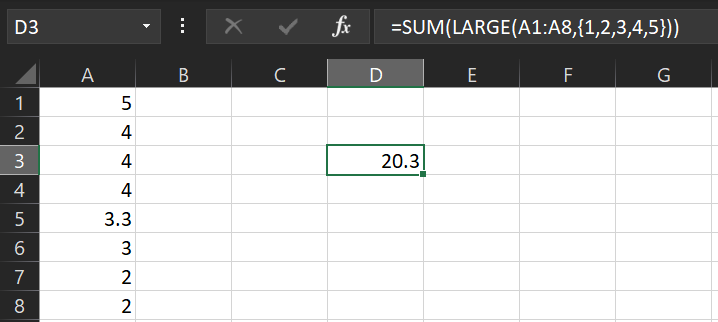
But please note that the fifth highest value is 3.3, not 3.
Regards
- Mark as New
- Bookmark
- Subscribe
- Mute
- Subscribe to RSS Feed
- Permalink
- Report Inappropriate Content
Nov 16 2019 01:24 AM
If the range you're targeting is filtered out, try this one instead:
=SUM(AGGREGATE(14,7,A4:A14,{1,2,3,4,5}))