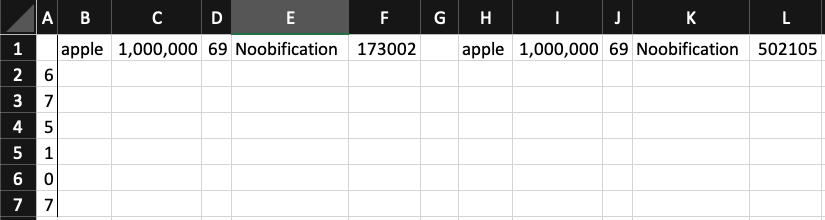- Subscribe to RSS Feed
- Mark Discussion as New
- Mark Discussion as Read
- Pin this Discussion for Current User
- Bookmark
- Subscribe
- Printer Friendly Page
- Mark as New
- Bookmark
- Subscribe
- Mute
- Subscribe to RSS Feed
- Permalink
- Report Inappropriate Content
May 31 2023 07:51 AM
Hello everyone, this question is about totaling. I would like to total the numbers in F1, and L1, and every 6th column after that, so the next is R1. I don’t want the whole number totaled, instead, I need each number position totaled separately. It will be split and totaled in A2, through A7. For example, A2 is a total of F1 - position #1, which is “1”, plus L1 - position #1, which is “5”, so A2 = 6. What formula can automate this process across thousands of cells? The formula would need to ignore the cells inbetween every 6th cell. Thank you.
- Labels:
-
Formulas and Functions
- Mark as New
- Bookmark
- Subscribe
- Mute
- Subscribe to RSS Feed
- Permalink
- Report Inappropriate Content
May 31 2023 08:57 AM - edited May 31 2023 09:56 AM
something like
=SUM(IFERROR(--LEFT(CHOOSECOLS(F1:ZZ1,SEQUENCE(INT((COLUMNS(F1:ZZ1)+5)/6),,,6)),1),0))
EDIT - I now see you need each digit added:
=BYROW(IFERROR(--MID(TEXT(CHOOSECOLS(F1:ZZ1,SEQUENCE(INT((COLUMNS(F1:ZZ1)+5)/6),,,6)),"000000"),{1;2;3;4;5;6},1),0),LAMBDA(r,SUM(r)))
note this also adds a condition to account for numbers that might have leading 0
- Mark as New
- Bookmark
- Subscribe
- Mute
- Subscribe to RSS Feed
- Permalink
- Report Inappropriate Content
May 31 2023 09:41 AM
Sub total()
Dim h, i, j, k, m As Long
Range("A:A").Clear
m = 1
For h = 1 To 6
For i = 6 To 16380 Step 6
j = Mid(Cells(1, i), m, 1)
k = WorksheetFunction.NumberValue(j, ".", ";") + k
Next i
Cells(h + 1, 1).Value = k
k = 0
j = 0
m = m + 1
Next h
End SubAn alternative could be these lines of code.