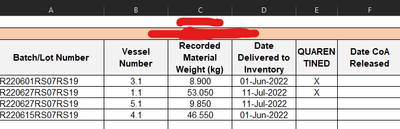- Home
- Microsoft 365
- Excel
- Re: adding another Column to formula
adding another Column to formula
- Subscribe to RSS Feed
- Mark Discussion as New
- Mark Discussion as Read
- Pin this Discussion for Current User
- Bookmark
- Subscribe
- Printer Friendly Page
- Mark as New
- Bookmark
- Subscribe
- Mute
- Subscribe to RSS Feed
- Permalink
- Report Inappropriate Content
Aug 03 2022 10:10 AM
Hello,
I have a formula that rounds down a sum of a Column if another Column has an "x" in it. I need to add another column to this formula but I am having mental issues with it
Right now it is giving me the rounded down sum of column "c" if there is not an "x" in column E.
Using this formula, "=ROUNDDOWN(SUMIF('RS-00019'!$E:$E,"<>X",'RS-00019'!$C:$C),0)".
I need to now also account for column F if there is a date. So i only want the sum of cells in column C if there is no "X" in E and a date in F. I hope this makes sense because for some reason it is giving me fits.
Thanks
- Labels:
-
Excel
-
Formulas and Functions
- Mark as New
- Bookmark
- Subscribe
- Mute
- Subscribe to RSS Feed
- Permalink
- Report Inappropriate Content
Aug 03 2022 10:36 AM
Solution- Mark as New
- Bookmark
- Subscribe
- Mute
- Subscribe to RSS Feed
- Permalink
- Report Inappropriate Content
Aug 03 2022 11:43 AM
Thank You, I knew I was overthinking it but just couldn't wrap my head around it @L z.
- Mark as New
- Bookmark
- Subscribe
- Mute
- Subscribe to RSS Feed
- Permalink
- Report Inappropriate Content
Aug 03 2022 02:43 PM
Thanks @Hans Vogelaar for doing it on your behalf
Accepted Solutions
- Mark as New
- Bookmark
- Subscribe
- Mute
- Subscribe to RSS Feed
- Permalink
- Report Inappropriate Content
Aug 03 2022 10:36 AM
Solution