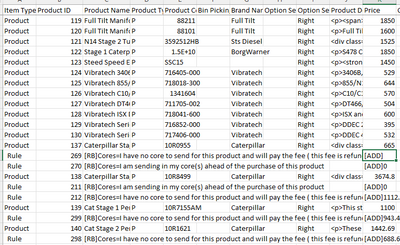- Home
- Microsoft 365
- Excel
- Adding a formula after brackets
Adding a formula after brackets
- Subscribe to RSS Feed
- Mark Discussion as New
- Mark Discussion as Read
- Pin this Discussion for Current User
- Bookmark
- Subscribe
- Printer Friendly Page
- Mark as New
- Bookmark
- Subscribe
- Mute
- Subscribe to RSS Feed
- Permalink
- Report Inappropriate Content
Jan 25 2022 05:01 AM
Hello, I am currently working on windows 10 and have selected an example cell of the one I would like to edit. I am struggling to insert a vlookup formula to pull a price from another workbook after the "[ADD} ." This is an export from a website template the the "[ADD]" function needs to stay for the reimport process. Any suggestions would be appreciated thank you
- Labels:
-
Formulas and Functions
- Mark as New
- Bookmark
- Subscribe
- Mute
- Subscribe to RSS Feed
- Permalink
- Report Inappropriate Content
Jan 25 2022 05:26 AM
SolutionYou can use a formula of the form
="[ADD]"&VLOOKUP(...)
If you want to round the price to (for example) two decimal places, use
="[ADD]"&TEXT(VLOOKUP(...),"0.00")
- Mark as New
- Bookmark
- Subscribe
- Mute
- Subscribe to RSS Feed
- Permalink
- Report Inappropriate Content
- Mark as New
- Bookmark
- Subscribe
- Mute
- Subscribe to RSS Feed
- Permalink
- Report Inappropriate Content
Accepted Solutions
- Mark as New
- Bookmark
- Subscribe
- Mute
- Subscribe to RSS Feed
- Permalink
- Report Inappropriate Content
Jan 25 2022 05:26 AM
SolutionYou can use a formula of the form
="[ADD]"&VLOOKUP(...)
If you want to round the price to (for example) two decimal places, use
="[ADD]"&TEXT(VLOOKUP(...),"0.00")