- Subscribe to RSS Feed
- Mark Discussion as New
- Mark Discussion as Read
- Pin this Discussion for Current User
- Bookmark
- Subscribe
- Printer Friendly Page
- Mark as New
- Bookmark
- Subscribe
- Mute
- Subscribe to RSS Feed
- Permalink
- Report Inappropriate Content
Feb 22 2023 07:58 AM
I am trying to add the hours up,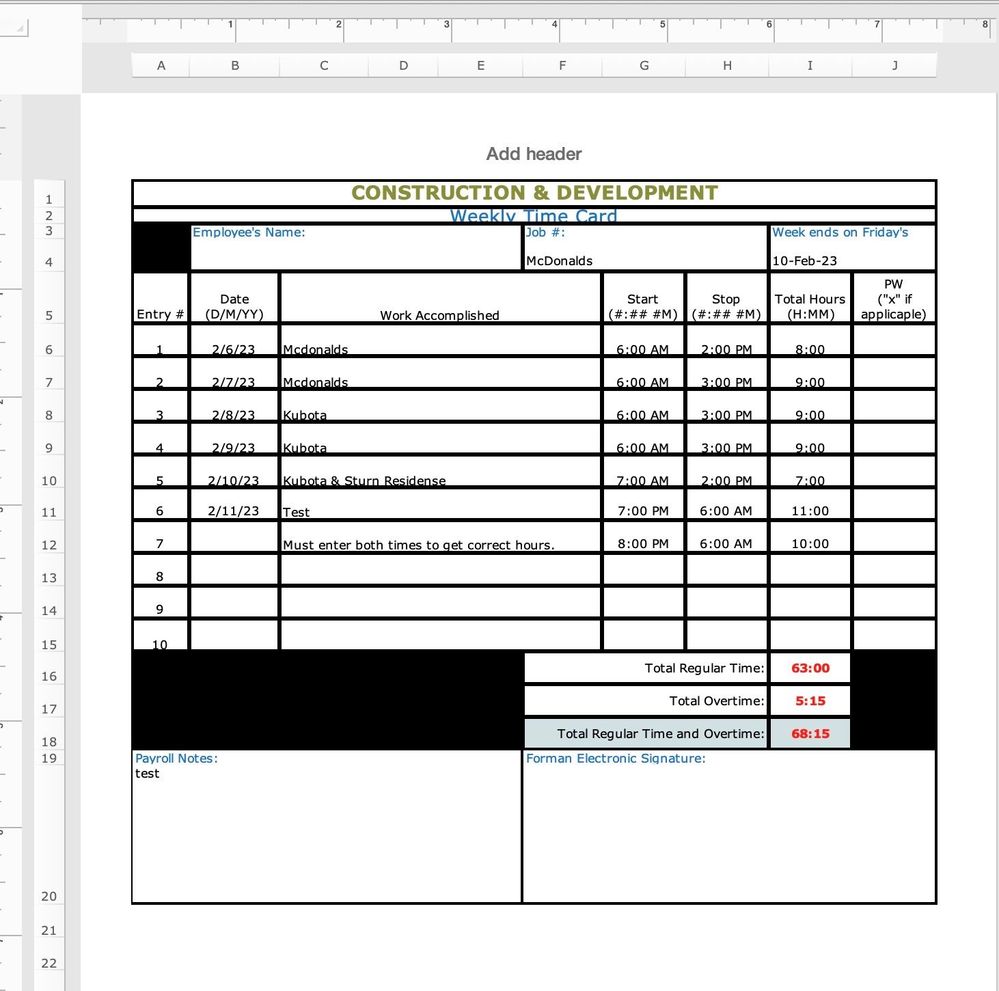
The formula that I used to get total hours per each day: =if(g6>h6,h6+1,h6)-g6
The formula that I used to get total hours in block I16: =sum(I6:I15
- Labels:
-
Excel
- Mark as New
- Bookmark
- Subscribe
- Mute
- Subscribe to RSS Feed
- Permalink
- Report Inappropriate Content
Feb 22 2023 08:15 AM - edited Feb 22 2023 11:51 AM
A shorter formula in I6:
=MOD(H6-G6, 1)
Edited to correct mistakes!
In I16:
=MIN(SUM(I6:I15), 40/24)
In I17:
=MAX(SUM(I6:I15)-40/24, 0)
- Mark as New
- Bookmark
- Subscribe
- Mute
- Subscribe to RSS Feed
- Permalink
- Report Inappropriate Content
- Mark as New
- Bookmark
- Subscribe
- Mute
- Subscribe to RSS Feed
- Permalink
- Report Inappropriate Content
Feb 22 2023 11:52 AM
Solution- Mark as New
- Bookmark
- Subscribe
- Mute
- Subscribe to RSS Feed
- Permalink
- Report Inappropriate Content
Accepted Solutions
- Mark as New
- Bookmark
- Subscribe
- Mute
- Subscribe to RSS Feed
- Permalink
- Report Inappropriate Content
Feb 22 2023 11:52 AM
SolutionI have corrected my previous reply.
I have attached a simple sample workbook to this reply.