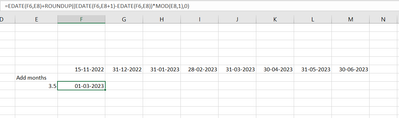- Subscribe to RSS Feed
- Mark Discussion as New
- Mark Discussion as Read
- Pin this Discussion for Current User
- Bookmark
- Subscribe
- Printer Friendly Page
- Mark as New
- Bookmark
- Subscribe
- Mute
- Subscribe to RSS Feed
- Permalink
- Report Inappropriate Content
Oct 13 2022 12:52 AM
I want to add either integral or decimal number of months in date. For that, I have added formula in attached sheet. But the problem is that it calculates exact number of days and not the nearest end date. For example, the formula arrives as 30th Jan 2023 instead of 31st Jan 2023 in cell F8 of attached sheet.
Appreciate any help on this.
- Labels:
-
Excel
-
Formulas and Functions
- Mark as New
- Bookmark
- Subscribe
- Mute
- Subscribe to RSS Feed
- Permalink
- Report Inappropriate Content
Oct 13 2022 01:21 AM
- Mark as New
- Bookmark
- Subscribe
- Mute
- Subscribe to RSS Feed
- Permalink
- Report Inappropriate Content
Oct 13 2022 01:53 AM
Thanks @Hans Vogelaar
This formula works now except for the month of February. Can you please adjust if for Feb as well?
- Mark as New
- Bookmark
- Subscribe
- Mute
- Subscribe to RSS Feed
- Permalink
- Report Inappropriate Content
Oct 13 2022 03:04 AM
3 months after 15-11-2022 is 15-02-2023.
Th month of February has 28 days. 0.5 month = 14 days.
14 days after 15-02-2023 is 01-03-2023.
What would you like the result to be instead, and why?
- Mark as New
- Bookmark
- Subscribe
- Mute
- Subscribe to RSS Feed
- Permalink
- Report Inappropriate Content
Oct 13 2022 06:28 AM
I have attached the excel sheet that illustrates what the issue is. Let me know if it still not cleared.
- Mark as New
- Bookmark
- Subscribe
- Mute
- Subscribe to RSS Feed
- Permalink
- Report Inappropriate Content
Oct 13 2022 06:56 AM
SolutionWhy is the first date the first of the month and all the others the last day of the month?
If you want to round up, why do you want the result for the first date to be the 15th instead of the 16th?
The middle of January is the 16th, not the 15th.
See attached workbook with first date changed to 31-12-2022 for consistency, and a new formula that will work if the dates are all the last day of the month.
Accepted Solutions
- Mark as New
- Bookmark
- Subscribe
- Mute
- Subscribe to RSS Feed
- Permalink
- Report Inappropriate Content
Oct 13 2022 06:56 AM
SolutionWhy is the first date the first of the month and all the others the last day of the month?
If you want to round up, why do you want the result for the first date to be the 15th instead of the 16th?
The middle of January is the 16th, not the 15th.
See attached workbook with first date changed to 31-12-2022 for consistency, and a new formula that will work if the dates are all the last day of the month.