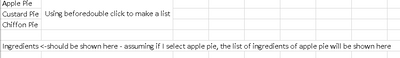- Home
- Microsoft 365
- Excel
- Re: Add a cell with text according to a list of choices - VBA
Add a cell with text according to a list of choices - VBA
- Subscribe to RSS Feed
- Mark Discussion as New
- Mark Discussion as Read
- Pin this Discussion for Current User
- Bookmark
- Subscribe
- Printer Friendly Page
- Mark as New
- Bookmark
- Subscribe
- Mute
- Subscribe to RSS Feed
- Permalink
- Report Inappropriate Content
Jul 24 2021 08:23 PM
Hi everyone, don't know where to start this kind of macro. But I have 3 lists that if I selected one from the lists, it will then populate certain text in a cell. Say for example on the attached file.
- Mark as New
- Bookmark
- Subscribe
- Mute
- Subscribe to RSS Feed
- Permalink
- Report Inappropriate Content
Jul 25 2021 07:06 PM
- Mark as New
- Bookmark
- Subscribe
- Mute
- Subscribe to RSS Feed
- Permalink
- Report Inappropriate Content
Jul 25 2021 07:30 PM - edited Jul 25 2021 07:32 PM
It wouldn't have to involve macros or VBA routines. This can be done with what I've called a cascading set of Data Validation steps. I've attached an example that works with first and last names, but the same logic could apply to sets of ingredients based on a first selection of the dish to prepare.
Note: these functions do require the most recent version of Excel. Here's a YouTube video that explains the Dynamic Array functions. https://www.youtube.com/watch?v=9I9DtFOVPIg
- Mark as New
- Bookmark
- Subscribe
- Mute
- Subscribe to RSS Feed
- Permalink
- Report Inappropriate Content
Jul 25 2021 07:55 PM
@Subodh_Tiwari_sktneer please find the attached file. Thanks in advance :)
- Mark as New
- Bookmark
- Subscribe
- Mute
- Subscribe to RSS Feed
- Permalink
- Report Inappropriate Content
Jul 25 2021 07:56 PM
@mathetes thanks for taking the time on this. will look on the link/sheet that you have provided. Cheers!
- Mark as New
- Bookmark
- Subscribe
- Mute
- Subscribe to RSS Feed
- Permalink
- Report Inappropriate Content
Jul 26 2021 12:24 AM
Please find a simple setup with three named ranges called "Apple_Pie", "Custard_Pie" and "All_Pies" on the List Sheet then you may select an item from the dropdown in B1 to populate the list of corresponding ingredients. See if this is what you were trying to achieve.
The Code is placed on Sheet1 Module for Sheet_Change Event.
- Mark as New
- Bookmark
- Subscribe
- Mute
- Subscribe to RSS Feed
- Permalink
- Report Inappropriate Content
Jul 26 2021 01:59 AM
Hi, appreciate the time you are taking out on this. Is there a way to make it like a clickable cell rather than a drop-down list?
- Mark as New
- Bookmark
- Subscribe
- Mute
- Subscribe to RSS Feed
- Permalink
- Report Inappropriate Content
Jul 26 2021 02:11 AM
SolutionOkay, please find the attached and once you select any cell in the range B1:D1, the corresponding ingredients list will be populated.
Accepted Solutions
- Mark as New
- Bookmark
- Subscribe
- Mute
- Subscribe to RSS Feed
- Permalink
- Report Inappropriate Content
Jul 26 2021 02:11 AM
SolutionOkay, please find the attached and once you select any cell in the range B1:D1, the corresponding ingredients list will be populated.