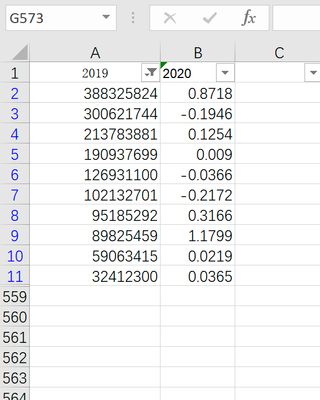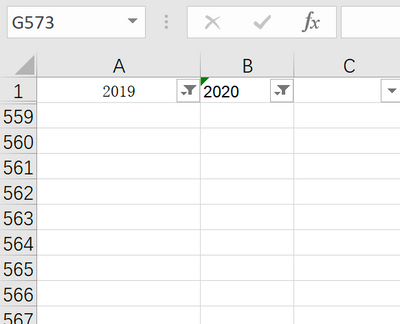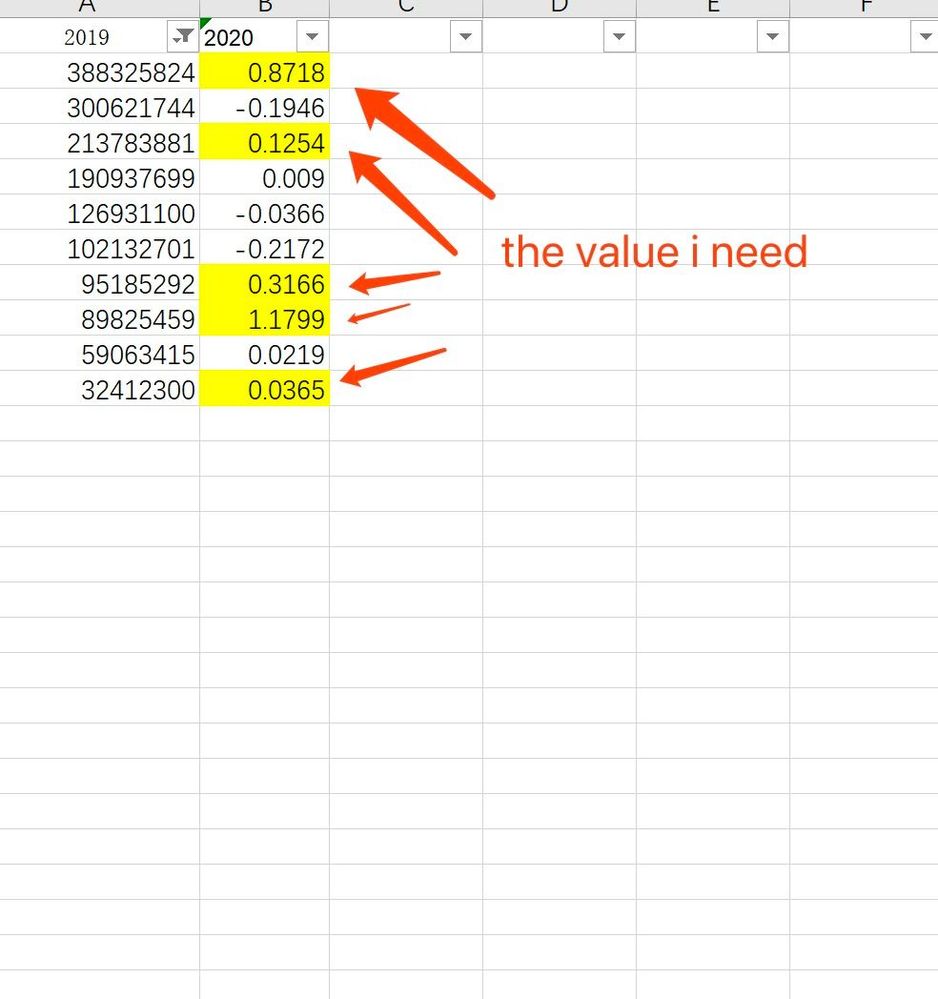- Subscribe to RSS Feed
- Mark Discussion as New
- Mark Discussion as Read
- Pin this Discussion for Current User
- Bookmark
- Subscribe
- Printer Friendly Page
- Mark as New
- Bookmark
- Subscribe
- Mute
- Subscribe to RSS Feed
- Permalink
- Report Inappropriate Content
Feb 23 2020 01:00 AM
hi
there is a big problem puzzled me, hope someone help!
i want to filter my data in two step,
step1 :
filter line'2019',i get top 10 biggest value,it's ok,i did it .
step2:
filter line'2020',i want to get top 5 value based step 1 ,but finally there is nothing output,what‘s wrong with my excel
- Labels:
-
Excel
- Mark as New
- Bookmark
- Subscribe
- Mute
- Subscribe to RSS Feed
- Permalink
- Report Inappropriate Content
Feb 23 2020 01:17 AM
@broog2045 That's because none of your values are both in the top 10 for column A and in the top 5 for B. Try, by typing 100 in B5 and then apply your filters again. Only row 5 will be displayed.
- Mark as New
- Bookmark
- Subscribe
- Mute
- Subscribe to RSS Feed
- Permalink
- Report Inappropriate Content
Feb 23 2020 03:47 AM
@Riny_van_Eekelen thanks a lot, but i want filter column B based line A was filtered,so i need the result that be displayed in column B was '0.8718、0.1254、0.3166、1.1799、0.0365' after filtered top 5 in column B ,how to achieve ?
- Mark as New
- Bookmark
- Subscribe
- Mute
- Subscribe to RSS Feed
- Permalink
- Report Inappropriate Content
Feb 23 2020 04:33 AM
If you have Excel with the latest FILTER function, the solution in the attached sheet, column E, might work for you. Otherwise, the one in column F.
Since you column A is already sorted you can simply filter the largest 5 from range B2:B11.