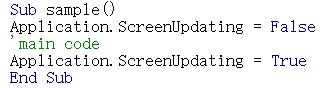- Home
- Microsoft 365
- Excel
- about Application.ScreenUpdating logic
about Application.ScreenUpdating logic
- Subscribe to RSS Feed
- Mark Discussion as New
- Mark Discussion as Read
- Pin this Discussion for Current User
- Bookmark
- Subscribe
- Printer Friendly Page
- Mark as New
- Bookmark
- Subscribe
- Mute
- Subscribe to RSS Feed
- Permalink
- Report Inappropriate Content
Jan 31 2023 07:00 AM
So I assume you are familiar with this classical code above. I have 2 questions:
(1) It seems, even without the last ScreenUpdating=True, when VBA end, screen will update anyway? So is this line really necessary? (assume this is the last sub, no other sub/function is running after it)
(2) Sometimes, my code stop before ScreenUpdating=True is executed, because there is an unexpected error in main code, or I stop it intentionally.
In some cases, my excel will freeze after VBA is stopped early, I have to trigger a ScreenUpdating=True some where to fix it; however, in other cases, excel screen updates normally. Any one have same experience? What is causing the inconsistent outcome here?
Thank you very much
- Labels:
-
Developer
-
Excel
-
Macros and VBA
-
Office 365
- Mark as New
- Bookmark
- Subscribe
- Mute
- Subscribe to RSS Feed
- Permalink
- Report Inappropriate Content
Jan 31 2023 01:54 PM
I don't know the cause of this behavior, nor Microsoft's official stance on it.
In my experience ScreenUpdating usually resets itself to True even if the code doesn't explicitly do so, but like you I have encountered situations in which the Excel windows wasn't updated. So it's best to include Application.ScreenUpdating = True, and to use an error handler to ensure that this line will always be executed.