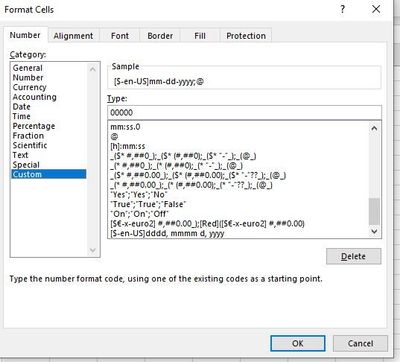- Home
- Microsoft 365
- Excel
- =A1&" "&B1&" "&C1&" "&D1&" "&E1&" "&F1&" "&G1&" "&H1&" "&I1&" "&J1&" "&K1 then series fill
=A1&" "&B1&" "&C1&" "&D1&" "&E1&" "&F1&" "&G1&" "&H1&" "&I1&" "&J1&" "&K1 then series fill
- Subscribe to RSS Feed
- Mark Discussion as New
- Mark Discussion as Read
- Pin this Discussion for Current User
- Bookmark
- Subscribe
- Printer Friendly Page
- Mark as New
- Bookmark
- Subscribe
- Mute
- Subscribe to RSS Feed
- Permalink
- Report Inappropriate Content
Aug 24 2021 06:25 AM
Hello,
I am using the formula above. Some of the columns are dates ex 8/19
However, the excel is merging them into a nonsense number that is not a date.
Can you tell me how to tell excel to keep the date format in the 'merged' cell
- Labels:
-
Formulas and Functions
- Mark as New
- Bookmark
- Subscribe
- Mute
- Subscribe to RSS Feed
- Permalink
- Report Inappropriate Content
Aug 24 2021 06:54 AM
SolutionFor the cell that you need to put a date in, it has to be in the form of the TEXT formula. The date format can be whatever you select in Format window. (Image below)
So for you example. Please see function below. I wanted the date format to be mm-dd-yyyy then added that in quotes as part of the TEXT Function.
and the result is the following: 1 2 Sample text 5 6 Sample 08-24-2021 Test Sample Test
=A1&" "&B1&" "&C1&" "&D1&" "&E1&" "&F1&" "&G1&" "&TEXT(H1,"[$-en-US]mm-dd-yyyy;@")&" "&I1&" "&J1&" "&K1
- Mark as New
- Bookmark
- Subscribe
- Mute
- Subscribe to RSS Feed
- Permalink
- Report Inappropriate Content
Aug 24 2021 07:18 AM
I am grateful you took the time to respond!
Accepted Solutions
- Mark as New
- Bookmark
- Subscribe
- Mute
- Subscribe to RSS Feed
- Permalink
- Report Inappropriate Content
Aug 24 2021 06:54 AM
SolutionFor the cell that you need to put a date in, it has to be in the form of the TEXT formula. The date format can be whatever you select in Format window. (Image below)
So for you example. Please see function below. I wanted the date format to be mm-dd-yyyy then added that in quotes as part of the TEXT Function.
and the result is the following: 1 2 Sample text 5 6 Sample 08-24-2021 Test Sample Test
=A1&" "&B1&" "&C1&" "&D1&" "&E1&" "&F1&" "&G1&" "&TEXT(H1,"[$-en-US]mm-dd-yyyy;@")&" "&I1&" "&J1&" "&K1