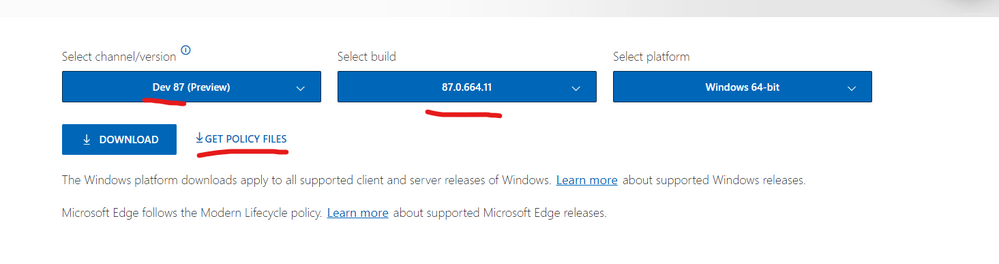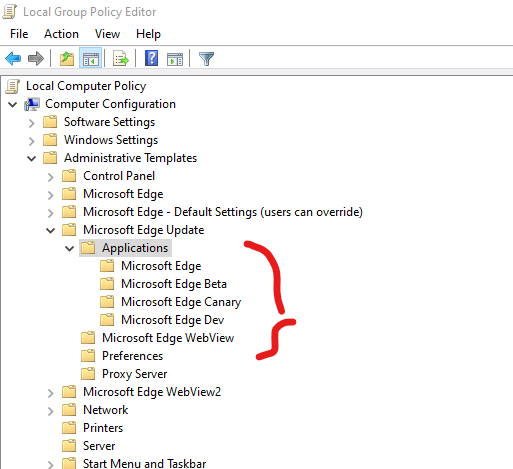- Home
- Microsoft Edge Insider
- Enterprise
- Whats the point of downloading different policy files when they are applied to all channels of Edge?
Whats the point of downloading different policy files when they are applied to all channels of Edge?
- Subscribe to RSS Feed
- Mark Discussion as New
- Mark Discussion as Read
- Pin this Discussion for Current User
- Bookmark
- Subscribe
- Printer Friendly Page
- Mark as New
- Bookmark
- Subscribe
- Mute
- Subscribe to RSS Feed
- Permalink
- Report Inappropriate Content
Oct 20 2020 02:30 AM - edited Oct 20 2020 02:59 AM
I have Edge 86 stable and Edge 87 Dev installed on latest Windows 10.
Downloaded policy files for Edge Dev 87 using configurations shown above, installed it, set a couple of policies from Windows group policy and then I see that they are being applied not only to Edge dev 87 but also to Edge stable 86!
Why is this happening exactly? am I missing something that would let me target a specific Edge channel/version using group policy configurations?
From my (non-Edge-developer) standpoint, when this website
https://www.microsoft.com/en-us/edge/business/download
offers to download different group policy files for each version/channel, it's expected for those policies to only be applied to that specific Edge channel, not to every installed Edge instance.
- Mark as New
- Bookmark
- Subscribe
- Mute
- Subscribe to RSS Feed
- Permalink
- Report Inappropriate Content
Oct 20 2020 03:52 AM
@HotCakeX there is only ONE latest available Policy ADMX File-Collection. Use the latest one. Read the descriptions which tell you for each policy the minimum Version of Edge required to support it. Same for outdated Policies.
Your suggestion to have different policy File-Collections for the various Edge Versions/Channels will not work - as Admins usually don't use these policies for local Group policy deployment but for AD-GPO-Deployment to all machines or at least group of machines.
- Mark as New
- Bookmark
- Subscribe
- Mute
- Subscribe to RSS Feed
- Permalink
- Report Inappropriate Content
Oct 20 2020 04:08 AM - edited Oct 20 2020 04:14 AM
@Gunnar Haslinger wrote:@HotCakeX there is only ONE latest available Policy ADMX File-Collection. Use the latest one. Read the descriptions which tell you for each policy the minimum Version of Edge required to support it. Same for outdated Policies.
Your suggestion to have different policy File-Collections for the various Edge Versions/Channels will not work - as Admins usually don't use these policies for local Group policy deployment but for AD-GPO-Deployment to all machines or at least group of machines.
This post could be taken as a feedback too for the site design in Edge business page.
You say there is only one policy file? then why does that page require user to select Edge version in order to be able to download the policy file? without selecting Edge version, build etc, it's greyed out.
this suggests nothing other than that each Edge channel has its own set of policy files.
also about different platforms, the policy zip file contains both Windows and Mac files.
so I hope they change that behavior in https://www.microsoft.com/en-us/edge/business/download
Whether my suggestion will work or not is nowhere related to whether some admins do it or not.
(obviously can't talk on behalf of all admins since there is no global poll, I for one will do that given that ability)
Technically it is possible to target each Edge channel (not version) using group policy.
Take a look, just like you can set various update policies for each Edge channel, distinctively, they can apply the same thing to other policies.
- Mark as New
- Bookmark
- Subscribe
- Mute
- Subscribe to RSS Feed
- Permalink
- Report Inappropriate Content
Oct 20 2020 04:13 AM
Sorry, but you can NOT set different Policies for Edge Stable/Beta/Dev/Canary.
Your Screenshot shows the EdgeUpdate-Policies. These are NOT Edge-Policies but just control how the EdgeUpdate-Process behaves.
- Mark as New
- Bookmark
- Subscribe
- Mute
- Subscribe to RSS Feed
- Permalink
- Report Inappropriate Content
Oct 20 2020 04:23 AM
@Gunnar Haslinger wrote:
Sorry, but you can NOT set different Policies for Edge Stable/Beta/Dev/Canary.
Your Screenshot shows the EdgeUpdate-Policies. These are NOT Edge-Policies but just control how the EdgeUpdate-Process behaves.
I know all that. it's an example for my comment above.
- Mark as New
- Bookmark
- Subscribe
- Mute
- Subscribe to RSS Feed
- Permalink
- Report Inappropriate Content
Oct 20 2020 04:27 AM
The Policy ADMX-File-Set includes EdgeUpdate-Policies for all Channels. It doesn't matter what you select. But yes - you are right, the Website is misleading.