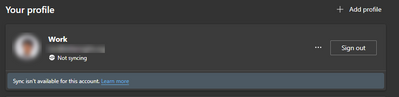- Home
- Microsoft Edge Insider
- Enterprise
- Sync not working on Microsoft Edge browse
Sync not working on Microsoft Edge browse
- Subscribe to RSS Feed
- Mark Discussion as New
- Mark Discussion as Read
- Pin this Discussion for Current User
- Bookmark
- Subscribe
- Printer Friendly Page
- Mark as New
- Bookmark
- Subscribe
- Mute
- Subscribe to RSS Feed
- Permalink
- Report Inappropriate Content
Nov 09 2020 09:37 PM
Sync has not worked on Microsoft Edge browser. It indicates, not syncing and 'Couldn’t connect to the sync server. Retrying…' Will appreciate guidance to make Sync work.
- Labels:
-
Sync error
- Mark as New
- Bookmark
- Subscribe
- Mute
- Subscribe to RSS Feed
- Permalink
- Report Inappropriate Content
Nov 10 2020 11:58 AM - edited Nov 10 2020 12:00 PM
@MDOnsakia Hello! Thanks for reaching out! Sorry to hear about your issues with sync.
For Microsoft Edge Enterprise Sync, there are specific prerequisites. Please take a look at our documentation for more information: https://docs.microsoft.com/en-gb/deployedge/microsoft-edge-enterprise-sync
If you are still having issues after following the documentation. Feel free to let us know.
-Kelly
- Mark as New
- Bookmark
- Subscribe
- Mute
- Subscribe to RSS Feed
- Permalink
- Report Inappropriate Content
Nov 10 2020 06:02 PM
@Kelly_Y I have reviewed the prerequisites in that document and still having an issue even though I have Office 365 E3 licence.
- Mark as New
- Bookmark
- Subscribe
- Mute
- Subscribe to RSS Feed
- Permalink
- Report Inappropriate Content
- Mark as New
- Bookmark
- Subscribe
- Mute
- Subscribe to RSS Feed
- Permalink
- Report Inappropriate Content
Nov 10 2020 09:39 PM
@Kelly_Y thanks for the guidance.
I note that our subscription is Microsoft 365 Business Standard, which seems like does not support syncing on a browser! This is quite shocking.....can not explain that such simple functionality can be limited to a subscription level.
My basic understanding is that even a free personal account from Microsoft should be able to sync...if you expect to compete with other browsers like Chrome or Mozilla - which provide the syncing functionality (perfectly) without paying a penny. And here we pay but cannot sync? Does not make any sense whatsoever.
Kindly let your team look into this, I consider it too basic to warrant even a payment bearing in mind that Microsoft would like to position Edge as a go-to browser. This kills it off. Sorry.
Hope that this will change soon.
- Mark as New
- Bookmark
- Subscribe
- Mute
- Subscribe to RSS Feed
- Permalink
- Report Inappropriate Content
Nov 11 2020 02:00 PM
@MDOnsakia Thank you for the feedback! We hear your concern! I have passed on the suggestion to the Sync Team.
@Linn Zaw Win If you are still having an issue after following the documentation I would recommend that you file a customer support request:
https://support.microsoft.com/en-us/hub/4343728/support-for-business or
https://microsoftedgesupport.microsoft.com/hc/en-us
Thanks!
-Kelly
- Mark as New
- Bookmark
- Subscribe
- Mute
- Subscribe to RSS Feed
- Permalink
- Report Inappropriate Content
Nov 11 2020 09:12 PM
- Mark as New
- Bookmark
- Subscribe
- Mute
- Subscribe to RSS Feed
- Permalink
- Report Inappropriate Content
Nov 14 2020 11:37 PM
@Kelly_Y Thanks for the reply.
Since the profile sync issue is related to the Organisation account, I need to raise a support ticket at Support for business and I will need a contract or subscription.
This is actually just the testing tenant to evaluation the products and not an actual organisation, so I prefer not to spend for that support.
I will just switch back to Google Chrome where the syncing works just fine with no issue. Thanks.
- Mark as New
- Bookmark
- Subscribe
- Mute
- Subscribe to RSS Feed
- Permalink
- Report Inappropriate Content
Sep 10 2021 04:24 PM
@MDOnsakia Just to follow up, we've made some updates and Sync is now available for M365 Business Premium, Business Standard, or Business Basic customers.
Here is our updated documentation: https://docs.microsoft.com/en-us/deployedge/microsoft-edge-enterprise-sync#prerequisites
Thanks!
-Kelly
- Mark as New
- Bookmark
- Subscribe
- Mute
- Subscribe to RSS Feed
- Permalink
- Report Inappropriate Content
Sep 11 2021 05:53 PM
@Kelly_Y Is there any way to find out what is missing instead of use seeing the "Sync isn’t available for this account. Learn more" generic message?
That is for the user with Office 365 E3 licence and there are no specific group policies applied in the tenant (everything is the default setting).
- Mark as New
- Bookmark
- Subscribe
- Mute
- Subscribe to RSS Feed
- Permalink
- Report Inappropriate Content
Sep 12 2021 10:04 PM - edited Sep 12 2021 11:24 PM
@Linn Zaw Win It seems to me that your PC cannot connect to the sync server endpoint. You may want to try the instructions here: Diagnose and fix Microsoft Edge sync issues | Microsoft Docs
@Kelly_Y Yes the error message should be more specific, or at least allow easy access to a technical version. For me a link to edge://sync-internals is good enough, like this:
| Sync isn't available for this account. Learn More Debug Info |
Regards,
Ken
- Mark as New
- Bookmark
- Subscribe
- Mute
- Subscribe to RSS Feed
- Permalink
- Report Inappropriate Content
Sep 12 2021 10:54 PM
@Kelly_Y Thanks a bunch, I now note that 'Sync is on' - with a green tick. Much appreciate this change.
Kudos to the team.
- Mark as New
- Bookmark
- Subscribe
- Mute
- Subscribe to RSS Feed
- Permalink
- Report Inappropriate Content
Sep 13 2021 04:36 AM
Thanks, @KenChong. I opened edge://sync-internals/ and I found the error message under the "Type info" section.
"Microsoft Information Protection service is disabled"
- Mark as New
- Bookmark
- Subscribe
- Mute
- Subscribe to RSS Feed
- Permalink
- Report Inappropriate Content
Sep 20 2021 02:23 AM
@Linn Zaw Win You may want to verify if the required service is enabled: Activate Azure RMS with the Azure portal - AIP | Microsoft Docs
Also check edge://policy/ and see if SyncDisabled is shown and set to true.
- Mark as New
- Bookmark
- Subscribe
- Mute
- Subscribe to RSS Feed
- Permalink
- Report Inappropriate Content
Sep 21 2021 02:47 AM
Thanks for your response, @KenChong
I checked edge://policy/ and SyncDisabled is not listed in the list of policies.
I believe it is due to the Azure Information Protection policy not being configured in our environment. I really appreciate for showing me the right direction to find out what is the issue.
For being a small startup company, I don't think we have enough expertise to set up all those stuff by the global administrators. I will just give up setting up Sync for the edge with my Work account and use my personal account instead.
- Mark as New
- Bookmark
- Subscribe
- Mute
- Subscribe to RSS Feed
- Permalink
- Report Inappropriate Content
Sep 23 2021 08:52 PM
@Linn Zaw Win I agree with you that it is somewhat complicated to turn sync on for the first time. The prerequisites should be on by default so that the sync is ready for use. Hope Microsoft can fix this soon.