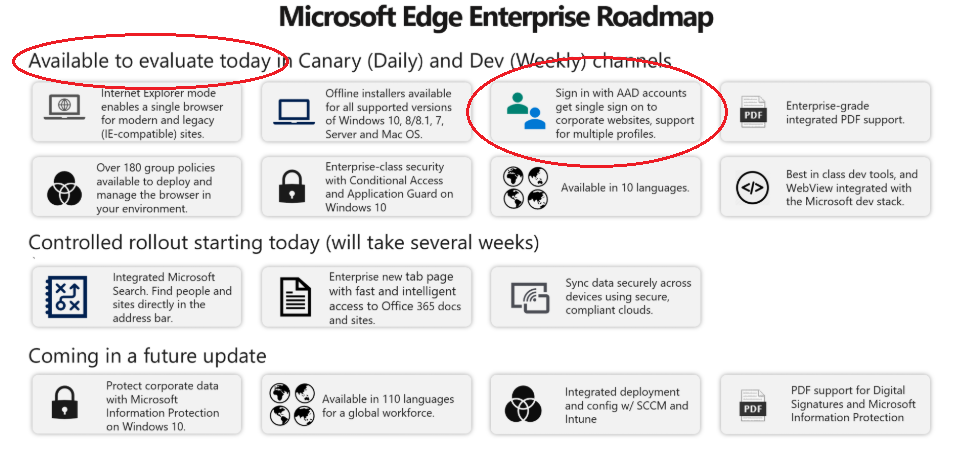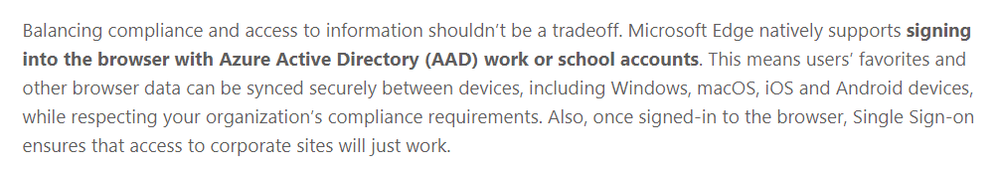- Home
- Microsoft Edge Insider
- Enterprise
- Still unable to sign in using AAD
Still unable to sign in using AAD
- Subscribe to RSS Feed
- Mark Discussion as New
- Mark Discussion as Read
- Pin this Discussion for Current User
- Bookmark
- Subscribe
- Printer Friendly Page
- Mark as New
- Bookmark
- Subscribe
- Mute
- Subscribe to RSS Feed
- Permalink
- Report Inappropriate Content
Jul 18 2019 07:04 AM - edited Jul 18 2019 07:05 AM
The latest blog post suggests that you should be able to sign in using a AAD accounts, but i'm still not finding I can. Only MS accounts are able to be selected.
This is version 77.0.211.3.
- Mark as New
- Bookmark
- Subscribe
- Mute
- Subscribe to RSS Feed
- Permalink
- Report Inappropriate Content
Aug 21 2019 01:55 PM - edited Aug 21 2019 01:56 PM
Syncing for work accounts does not work unless the O365 Tenant has Azure Premium P1 or P2. Edge Team please communicate this. Or please get with the O365 Azure Team and have them enable Enterprise State Roaming for all O365 plans and not just the Enterprise plans. Because right now unless a company has Office 365 Enterprise licenses there is no way to sync Windows 10 profiles nor the Edge profiles. Please see https://docs.microsoft.com/en-us/azure/active-directory/devices/enterprise-state-roaming-enable
- Mark as New
- Bookmark
- Subscribe
- Mute
- Subscribe to RSS Feed
- Permalink
- Report Inappropriate Content
Aug 21 2019 02:05 PM
@RichLusk, thanks! We have Enterprise State Roaming enabled as we have Azure AD Premium 2. I have an M365 E5 license myself and have Enterprise State Roaming enabled for my account. We don't have it on for all our users but for those users who we manage with Intune.
- Mark as New
- Bookmark
- Subscribe
- Mute
- Subscribe to RSS Feed
- Permalink
- Report Inappropriate Content
Aug 21 2019 11:13 PM
@RichLusk Thank you for this information.
This is essentially different for how Chrome works in the enterprise. Chrome can be configured with a local sync backend (as opposed to a Google account that syncs with their servers).
We have on-premises AD currently and use ADFS. My expectation was that Edge, with its automatic sign-in using federated credentials, would be superior to Chrome's solution for syncing data and we would happily uninstall Chrome. I hope this becomes possible in the near future.
- Mark as New
- Bookmark
- Subscribe
- Mute
- Subscribe to RSS Feed
- Permalink
- Report Inappropriate Content
Aug 22 2019 06:36 AM
@Anthony Russell, I now have the ability to sync with my Windows 10 and iOS devices, however, the test Mac that I use doesn't sync whether using the Dev build or the Beta build as I installed the Beta as well to see. They sign in and say syncing but won't let me actually turn on favorites, passwords etc that is supposed to be syncing. So, it looks like it is progressing. Love to see syncing on Mac soon to let my Mac users know. Also, would like to see Password sync on iOS. If I save it on iOS it will sync with Windows but not vice versa.
- Mark as New
- Bookmark
- Subscribe
- Mute
- Subscribe to RSS Feed
- Permalink
- Report Inappropriate Content
Aug 22 2019 06:40 AM
I'm still not able to Sync with either. iOS won't even let me sign-in with my AAD account and Windows 10 just keeps showing an error. Have now tried the beta version with the same results.
- Mark as New
- Bookmark
- Subscribe
- Mute
- Subscribe to RSS Feed
- Permalink
- Report Inappropriate Content
Aug 22 2019 06:47 AM
@Anthony Russell, I have the Dev version on WIndows 10 (Version 78.0.249.1 (Official build) dev 64-bit) and Beta and Dave on Mac. On iOS, I have version 44.6.2 and they sync minus the Mac. I also have Enterprise Roaming on and not sure if that makes a difference or not. I haven't installed the Beta on Windows yet.
- Mark as New
- Bookmark
- Subscribe
- Mute
- Subscribe to RSS Feed
- Permalink
- Report Inappropriate Content
Aug 22 2019 06:56 AM - edited Aug 22 2019 06:57 AM
They are the exactly the versions I have tried. We have a feeling that this is only available with enterprise AAD accounts (premium) and not accounts created with O365. I just wish the apps would just say so, instead of just reporting an error. It makes you believe that something is broken! Edge on iOS used to let me sign in until version 44.6.1.
But as we said before, this is maddening if consumer MS accounts can have it for free but not paying O365 customers!
- Mark as New
- Bookmark
- Subscribe
- Mute
- Subscribe to RSS Feed
- Permalink
- Report Inappropriate Content
Aug 22 2019 07:07 AM
@Anthony Russell, I agree it should be available for all AAD accounts not just those with Enterprise accounts and Azure AD Premium. Maybe, the will make it available. :crossed_fingers:
- Mark as New
- Bookmark
- Subscribe
- Mute
- Subscribe to RSS Feed
- Permalink
- Report Inappropriate Content
Aug 22 2019 05:45 PM
@Jeffrey Allen @Anthony Russell Thank you for sharing your thoughts. We totally understand your concerns and acknowledge them. Having said that, in its current state, Edge sync is only available for AAD premium accounts. We are looking into how to simplify our AAD sync offering. Also note that we haven't yet enabled AAD sync for macOS.
Thanks again for your feedback. It is helping us make Edge a better browser.
- Mark as New
- Bookmark
- Subscribe
- Mute
- Subscribe to RSS Feed
- Permalink
- Report Inappropriate Content
Aug 23 2019 12:48 AM
Thanks for the clarification regarding premium AAD accounts. With this in mind, I have had no choice but to cease testing of Edge in our company. Our users need to synchronise data across devices and this can be successfully done using Chrome and I cannot ask them to switch to a browser that doesn't.
I hope it could be included in the future and will consider it again then.
- Mark as New
- Bookmark
- Subscribe
- Mute
- Subscribe to RSS Feed
- Permalink
- Report Inappropriate Content
Aug 23 2019 06:30 AM
@akhator, I hope Microsoft can find a way for others to sync besides AAD Premium account holders. I am also disappointed that you haven't rolled it out to Mac users. While I work from a Surface Book 2, I have users who use Macs and would like to offer them a way to sync across devices so that I can keep them within our Office 365 tenant and not use Google to sync as they do know via Chrome as it makes it easier for me as an IT Director to keep the resources within our tenant.
- Mark as New
- Bookmark
- Subscribe
- Mute
- Subscribe to RSS Feed
- Permalink
- Report Inappropriate Content
Jan 20 2020 06:18 AM
@Anthony Russell we found out that Edge wants to logon using domain\user instead of user@domain. This creates a profile that will not sync and cannot be removed.
We have a Office365 tennant.
Is this stil a bug or a config problem?
reg, Henno
- Mark as New
- Bookmark
- Subscribe
- Mute
- Subscribe to RSS Feed
- Permalink
- Report Inappropriate Content
Jan 20 2020 06:35 AM - edited Jan 20 2020 06:37 AM
No. It's not a bug or a config problem. Office 365 accounts are not allowed to sync, unless they have a premium Azure AD accounts associated with them. The interface never tells you this and just gets stuck, stating it's trying to sync but never does.
This was our original complaint, that free Outlook.com accounts are allowed to sync, but subscription based Office 365 accounts can't.
It's crazy!
- Mark as New
- Bookmark
- Subscribe
- Mute
- Subscribe to RSS Feed
- Permalink
- Report Inappropriate Content
Jan 20 2020 07:12 AM
@Anthony Russell I understand what you are saying, that is mad.
but... we have a premier tennant with Microsoft. User@han.nl logon does work, but domain\user does not and Edge creates a profile using the domain\user data, and not User@han.nl
reg, Henno
- Mark as New
- Bookmark
- Subscribe
- Mute
- Subscribe to RSS Feed
- Permalink
- Report Inappropriate Content
Jan 20 2020 07:33 AM
A bit confused here...
Are you saying you can sign-in using user@domain but it still doesn't sync, even with a premium Azure AD account (P1 or P2)?
Are you using a local domain, Azure or both (hybrid)? If it's the later, have you tried AzureAD\UserName?
Also, make sure you are using the latest version. Prerequisites here:
https://docs.microsoft.com/en-us/deployedge/microsoft-edge-enterprise-sync
- Mark as New
- Bookmark
- Subscribe
- Mute
- Subscribe to RSS Feed
- Permalink
- Report Inappropriate Content
Jan 20 2020 07:42 AM
Also make sure you don't have this group policy set:
https://docs.microsoft.com/en-gb/DeployEdge/microsoft-edge-policies#restrictsignintopattern
- Mark as New
- Bookmark
- Subscribe
- Mute
- Subscribe to RSS Feed
- Permalink
- Report Inappropriate Content
Jan 20 2020 12:27 PM
- « Previous
-
- 1
- 2
- Next »