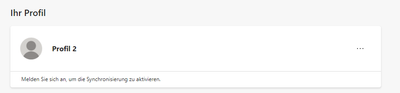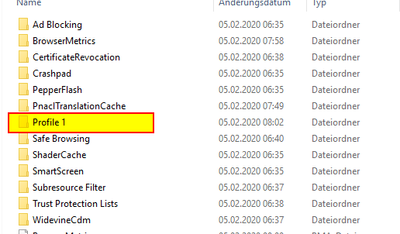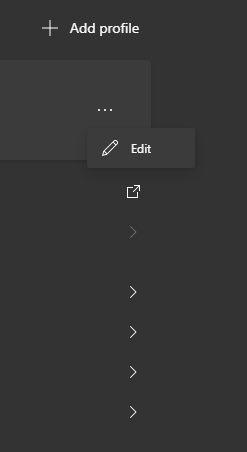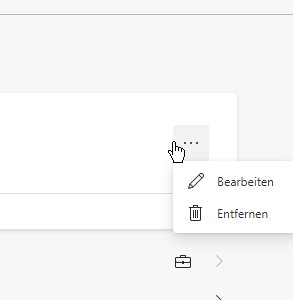- Home
- Microsoft Edge Insider
- Enterprise
- Re: Still not possible to prevent new Profiles completely in V80
Still not possible to prevent new Profiles completely in V80
- Subscribe to RSS Feed
- Mark Discussion as New
- Mark Discussion as Read
- Pin this Discussion for Current User
- Bookmark
- Subscribe
- Printer Friendly Page
- Mark as New
- Bookmark
- Subscribe
- Mute
- Subscribe to RSS Feed
- Permalink
- Report Inappropriate Content
Feb 04 2020 11:06 PM
Hello,
I am just testing with Beta 80.0.361.45 and V80 GPO
Finaly the "add profile" Button is away.![]()
But wait. The problem is not solved. ![]() Users can still delete their Profile. And guess what. After that its not a new Profile named Profile 1 in folder User Data\Default.
Users can still delete their Profile. And guess what. After that its not a new Profile named Profile 1 in folder User Data\Default.
Its Profile 2 in User Data\Profile 1
So the problem i need to solve with this is still there. I still dont have a fixed folder named User Data\Default i can manage in profilemanagment.
Before i can rollout on Terminalserver it has to be completly impossible that there is an other path than User Data\Default.
Regards
- Mark as New
- Bookmark
- Subscribe
- Mute
- Subscribe to RSS Feed
- Permalink
- Report Inappropriate Content
Feb 05 2020 01:00 AM
Do you get the option to remove/delete the profile?
With v79.0.309.71 I don't
As you can see only edit.
- Mark as New
- Bookmark
- Subscribe
- Mute
- Subscribe to RSS Feed
- Permalink
- Report Inappropriate Content
Feb 05 2020 01:38 AM
- Mark as New
- Bookmark
- Subscribe
- Mute
- Subscribe to RSS Feed
- Permalink
- Report Inappropriate Content
Feb 05 2020 05:39 AM
So I just installed BETA v80.0.361.45 and I get the following:
I can screenshot my GPOs if you wish.
Kind regards.
- Mark as New
- Bookmark
- Subscribe
- Mute
- Subscribe to RSS Feed
- Permalink
- Report Inappropriate Content
Feb 05 2020 11:20 AM
@Joachim_T You could try to work around the problem with VMware UEM (Immidio flexprofiles) or similar tools. Shouldn't be too hard at first sight.
Native solution would we a lot neater though.
- Mark as New
- Bookmark
- Subscribe
- Mute
- Subscribe to RSS Feed
- Permalink
- Report Inappropriate Content
Feb 05 2020 07:19 PM
We use Citrix profile manager. And there is no way around if the folders are floating into unknown spheres.:face_savoring_food:
- Mark as New
- Bookmark
- Subscribe
- Mute
- Subscribe to RSS Feed
- Permalink
- Report Inappropriate Content
Feb 05 2020 07:26 PM
Looks like you sign in to an account in edge. We don’t do this. I think that’s the difference.
- Mark as New
- Bookmark
- Subscribe
- Mute
- Subscribe to RSS Feed
- Permalink
- Report Inappropriate Content
Apr 17 2020 03:20 AM
@Joachim_T We have a similar issue. Opened another thread about that topic: https://techcommunity.microsoft.com/t5/enterprise/local-profile-remove-issue/m-p/1315317#M1676 and also created a Microsoft Support Request to address this issue.
- Mark as New
- Bookmark
- Subscribe
- Mute
- Subscribe to RSS Feed
- Permalink
- Report Inappropriate Content
Apr 21 2020 01:43 AM - edited Apr 21 2020 01:44 AM
@stesch79 We have also an support issue open at MS, we ran into the same thing yesterday while testing.
Last week we had no issue, and now: