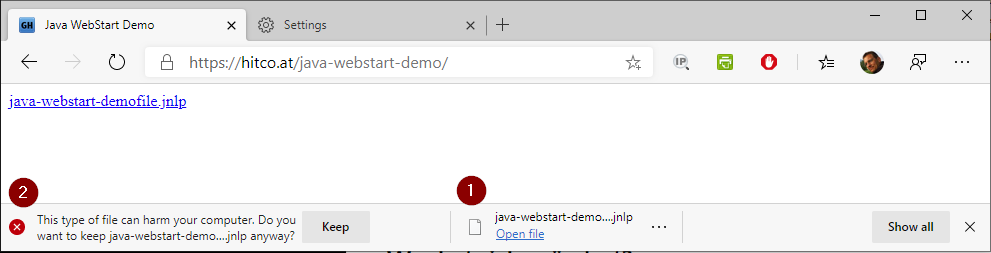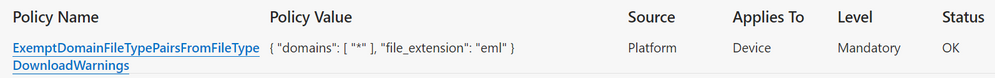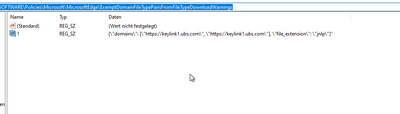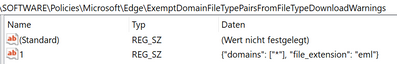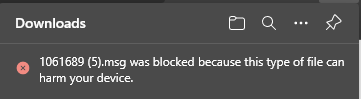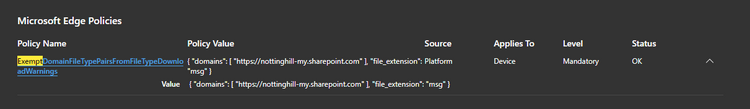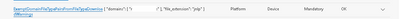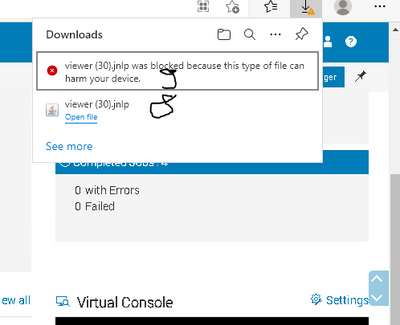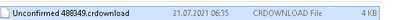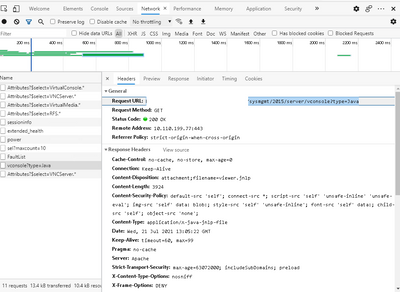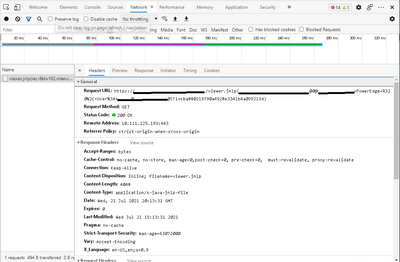- Home
- Microsoft Edge Insider
- Enterprise
- SmartScreen turned off -> Java Webstart JNLP Files are marked as "can harm your computer"
SmartScreen turned off -> Java Webstart JNLP Files are marked as "can harm your computer"
- Subscribe to RSS Feed
- Mark Discussion as New
- Mark Discussion as Read
- Pin this Discussion for Current User
- Bookmark
- Subscribe
- Printer Friendly Page
- Mark as New
- Bookmark
- Subscribe
- Mute
- Subscribe to RSS Feed
- Permalink
- Report Inappropriate Content
Jan 20 2020 01:11 PM - edited Jan 20 2020 01:17 PM
Edge v79 (stable) as well as Edge v80 (beta) mark a downloaded Java Webstart (JNLP) File as "can harm your computer" if SmartScreen is turned off. This is weird and seem to be a bug.
Here is a Demo-URL with a Demo-File https://hitco.at/java-webstart-demo/
The JNLP-File itself is just an XML-File, you don't need to hava Java Runtime to be installed to see the Problem:
Download [1] in the Screenshot is with Turned On "Windows Defender SmartScreen" and Download [2] is with Configured SmartScreen to be turned OFF (either in Settings or by GroupPolicy - doesn't matter, both show same result):
The old Legacy EdgeHTML Browser doesn't have this Bug, File can be downloaded with Smartscreen turned on or off - doesn't matter.
- Mark as New
- Bookmark
- Subscribe
- Mute
- Subscribe to RSS Feed
- Permalink
- Report Inappropriate Content
Jul 04 2021 08:00 AM
@Uaslam I have no Idea how you configured this policy to produce an edge://policy Screenshot showing two separate entries (two separate lines). The policy seems to be designed to configure one extension per entry allowing to address multiple domains per entry/extension. But even if I try to do it how I guess you did it (adding two policies for "eml" Extension) I cannot reproduce a screenshot like yours. As you made the interesting part unreadable I'm not able to help.
I suggest to start with this single line globally setting eml not to be harmful, if this works you can play arround to find out what's wrong with your domain-entries.
Regedit-File:
[HKEY_LOCAL_MACHINE\SOFTWARE\Policies\Microsoft\Edge\ExemptDomainFileTypePairsFromFileTypeDownloadWarnings]
"1"="{\"domains\": [\"*\"], \"file_extension\": \"eml\"}"
- Mark as New
- Bookmark
- Subscribe
- Mute
- Subscribe to RSS Feed
- Permalink
- Report Inappropriate Content
Jul 14 2021 01:42 AM
Hello everyone,
First of all, thank you very much for your contributions Unfortunately the solution doesn't work for me yet.
Maybe a mistake was included ... I would be very grateful for your help
Path in Registry:
Computer\HKEY_LOCAL_MACHINE\SOFTWARE\Policies\Microsoft\MicrosoftEdge\ExemptDomainFileTypePairsFromFileTypeDownloadWarnings
Thanks alot
Theo
- Mark as New
- Bookmark
- Subscribe
- Mute
- Subscribe to RSS Feed
- Permalink
- Report Inappropriate Content
Jul 14 2021 01:55 AM - edited Jul 14 2021 01:56 AM
@Theo2424 your screenshot shows that your registry-Key is not formatted right.
My "regedit code sample" was not provided to be copied into regedit but in a .reg file to import in regedit, therefore escaping of the quotes is needed in .reg Files but not in regedit graphical Editor itself.
Compare with this working screenshot:
- Mark as New
- Bookmark
- Subscribe
- Mute
- Subscribe to RSS Feed
- Permalink
- Report Inappropriate Content
Jul 20 2021 09:50 AM - edited Jul 20 2021 09:51 AM
Your advice on this thread has been very useful for me when testing this policy so thank you for that
Has anyone else had issues getting this to work when specifying a domain? I am trying to solve an issue where smartscreen is by default blocking the downloading of msg files in Edge (Version: 1.3.145.49) and the users have to override the warning by selecting keep each time.
If I use a wildcard for the domains it works correctly and the file downloads without the smartscreen prompt.
But if I want to lock this down to a specific domain, in this case our sharepoint, the file is blocked by smartscreen
The redacted link of the msg file
I have tried adding * before and after but no joy
I have replicated this behaviour with another domain as well.
Very puzzling
- Mark as New
- Bookmark
- Subscribe
- Mute
- Subscribe to RSS Feed
- Permalink
- Report Inappropriate Content
Jul 20 2021 10:38 AM
@Antony Paul your Policy-Screenshot shows a different domain than your link:
https://nottinghill.sharepoint.com
https://nottinghill-my.sharepoint.com
- Mark as New
- Bookmark
- Subscribe
- Mute
- Subscribe to RSS Feed
- Permalink
- Report Inappropriate Content
Jul 20 2021 11:25 AM
Oh dear how embarrassing. A rookie mistake. I had been focused on the Onedrive URL and not even noticed they were different.![]()
Thanks for pointing that out and it is now working as expected. I suspect my issue with the other domain is similar!
Cheers
- Mark as New
- Bookmark
- Subscribe
- Mute
- Subscribe to RSS Feed
- Permalink
- Report Inappropriate Content
Jul 20 2021 09:24 PM - edited Jul 20 2021 09:44 PM
It looks ok, i just removed the Domain from the screenshot. I also was in touch with Dell and asked them why Dell iDRAC 8 would work with this workaround and Dell iDrac 9 would not. They said it relies on the browser and as it works with 8 everything would be fine from their side. Since it only checks for the ending...
So there must be something wrong with Edge...
Support wouldn´t escalate it further up the chain.
Only difference i can see ist that the urls look diffrent:
DRAC 8 https://FQDN/index.html
DRAC 9 https://FQDN/restgui/index.html
The one with red x is the DRAC 9 and the other one DRAC 8
And in the file explorer you see the temporary file, when i select keep it works but shouldn´t it work in both since it checks domain and filextension only?
- Mark as New
- Bookmark
- Subscribe
- Mute
- Subscribe to RSS Feed
- Permalink
- Report Inappropriate Content
Jul 20 2021 10:50 PM
@PeDe You show us a Problem with JNLP (Java WebStart Files) but give us Links to html-Files, so that are not the URLs of the jnlp files but just html-File Links. Have a Look at the REAL URL of the jnlp Files and not the html-File which probably contains code to download jnlp
DRAC 8 https://FQDN/index.html
DRAC 9 https://FQDN/restgui/index.html
- Mark as New
- Bookmark
- Subscribe
- Mute
- Subscribe to RSS Feed
- Permalink
- Report Inappropriate Content
Jul 21 2021 06:16 AM
- Mark as New
- Bookmark
- Subscribe
- Mute
- Subscribe to RSS Feed
- Permalink
- Report Inappropriate Content
Aug 19 2021 03:23 AM
Has anyone got these files to open automatically rather than having to download/save/open?
- Mark as New
- Bookmark
- Subscribe
- Mute
- Subscribe to RSS Feed
- Permalink
- Report Inappropriate Content
Aug 19 2021 04:53 AM
@KamranB that's possible using the AutoOpenFileTypes and AutoOpenAllowedForURLs Policy.
- Mark as New
- Bookmark
- Subscribe
- Mute
- Subscribe to RSS Feed
- Permalink
- Report Inappropriate Content
Nov 22 2022 04:23 PM
@Gunnar Haslinger edge://policy/ 에서 AutoOpenFileTypes 와 AutoOpenAllowedForURLs Policy 수정이 가능한가요?
- Mark as New
- Bookmark
- Subscribe
- Mute
- Subscribe to RSS Feed
- Permalink
- Report Inappropriate Content
Nov 22 2022 10:45 PM - edited Nov 22 2022 11:58 PM
@HowonChoi I have no Idea what you like to tell or ask. Using edge://policy to view your current settings offers no GUI to change the according Registry-Keys directly in Edge. Use MDM, GroupPolicies or directly edit the Registry-Keys according to your needs / Management-System.
You find the Policy Reference here:
https://learn.microsoft.com/en-us/deployedge/microsoft-edge-policies
- « Previous
-
- 1
- 2
- Next »