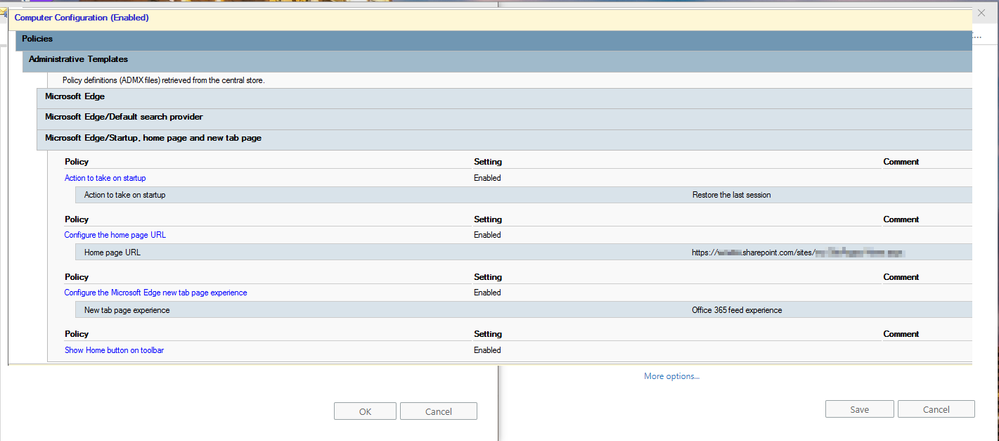- Subscribe to RSS Feed
- Mark Discussion as New
- Mark Discussion as Read
- Pin this Discussion for Current User
- Bookmark
- Subscribe
- Printer Friendly Page
- Mark as New
- Bookmark
- Subscribe
- Mute
- Subscribe to RSS Feed
- Permalink
- Report Inappropriate Content
Jun 18 2020 10:06 PM - edited Jun 18 2020 10:07 PM
Hello,
I'm looking for the best approach to customize Edge through ADMX/GPO. At first, I wanted to set the homepage/startpage as My Company Site. I have tried to do the same by importing Stable version of Edge ADMX into Central Store and set below policies from "Computer Configuration\Policies\Administrative Templates\Microsoft Edge\"
1. Configure the homepage URL
2. Action to take on start-> open a list of URL's
3. Sites to open when the browser starts
But these steps aren't helpful. Not sure if i'm doing anything wrong here.
Note: I have been testing this GPO changes on Microsoft Edge 44.18362.449.0. Not sure if EDGE admx has no backward version compatibility.
As an alternative, I was able to set homepage successfully through "Computer configuration\Policies\Administrative Templates\Windows Components\Microsoft Edge\Configure start pages". I believe this works because of OS ADMX. But I can't customize other things from OS ADMX.
- Mark as New
- Bookmark
- Subscribe
- Mute
- Subscribe to RSS Feed
- Permalink
- Report Inappropriate Content
Jun 19 2020 08:32 AM
I've too noticed that it won't work with any User Group Policies but it does work with Computer Group Policies. See the screenshot as to how I configured ours.
The home page open opens if it's a fresh browser/all tabs have been closed. Our users know that they can just click the home button to go to our default SharePoint site if they want. I chose office 365 experience for new tab because we have Office 365 and I just want them to see that instead of a Bing or Google search Engine where they might get distracted.
- Mark as New
- Bookmark
- Subscribe
- Mute
- Subscribe to RSS Feed
- Permalink
- Report Inappropriate Content
Jun 19 2020 09:54 AM
Stable version of Edge Admx (1909) to set homepage at Edge version 83.x works perfectly fine and I'm not sure if it will work other versions of edge too like 43.x,44.x
And the same time windows admx(1903) sets homepage in edge version of 44.x but it's not version 83.x
- Mark as New
- Bookmark
- Subscribe
- Mute
- Subscribe to RSS Feed
- Permalink
- Report Inappropriate Content
Jun 19 2020 10:01 AM
I downloaded the latest admx files from https://www.microsoft.com/en-us/edge/business/download
I am using the latest stable 83 chromium version. No idea if these work for older version,
Any particular reason your testing with the older version?
- Mark as New
- Bookmark
- Subscribe
- Mute
- Subscribe to RSS Feed
- Permalink
- Report Inappropriate Content
Jun 19 2020 10:11 AM
- Mark as New
- Bookmark
- Subscribe
- Mute
- Subscribe to RSS Feed
- Permalink
- Report Inappropriate Content
Jun 19 2020 10:19 AM - edited Jun 19 2020 10:20 AM
Internet Explorer isn't going away as long as you keep your Windows version up to date. https://docs.microsoft.com/en-us/lifecycle/faq/internet-explorer-microsoft-edge
Edge Chromium has IE mode - you can set websites that don't work well in chrome (our ERP system and some other internal applications dont work well) so we use this. I've removed Chrome and old edge from all machines and now we are only using Edge Chromium. This is working out amazing.
- Mark as New
- Bookmark
- Subscribe
- Mute
- Subscribe to RSS Feed
- Permalink
- Report Inappropriate Content
Jun 20 2020 12:00 AM
Computer Configuration\Administrative Templates\Windows Components\Microsoft Edge\
and
User Configuration\Administrative Templates\Windows Components\Microsoft Edge\
Edge Chromium (v77+) is managed via
Computer Configuration\Administrative Templates\Microsoft Edge\
and
User Configuration\Administrative Templates\Microsoft Edge\
IE and IEmode, both take some config from the traditional IE settings policies.
e.g.:
https://gpsearch.azurewebsites.net/#14670 ;
User Configuration\Administrative Templates\Microsoft Edge\Startup, home page and new tab page\ ;
Configure the default home page URL ;
Supported On: Microsoft Edge version 77, Windows 7 or later
- Mark as New
- Bookmark
- Subscribe
- Mute
- Subscribe to RSS Feed
- Permalink
- Report Inappropriate Content
Jun 20 2020 03:59 AM
From Central store -Configuration\administrative templates\windows components to manage non-chromium homepage.
From local store -Config\administrative templates\microsoft edge to manage chromium browser homepage.
.
- Mark as New
- Bookmark
- Subscribe
- Mute
- Subscribe to RSS Feed
- Permalink
- Report Inappropriate Content
Mar 18 2024 09:52 AM
I'm trying to set a default Edge homepage for our users using Group Policy but I don't have the options for Microsoft Edge. Under Computer Configuration, Administrative Templates I only have Windows Components and then Microsoft Edge below that. Am I missing something? Thanks in advance.