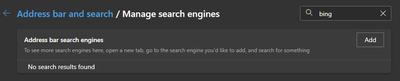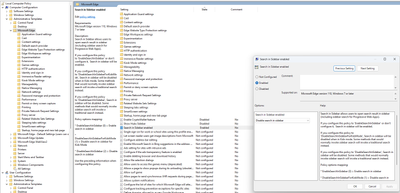- Home
- Microsoft Edge Insider
- Enterprise
- Re: Remove "Search Bing in sidebar" using policy, startup flag or registry
Remove 'Search Bing in sidebar' using policy, startup flag or registry
- Subscribe to RSS Feed
- Mark Discussion as New
- Mark Discussion as Read
- Pin this Discussion for Current User
- Bookmark
- Subscribe
- Printer Friendly Page
- Mark as New
- Bookmark
- Subscribe
- Mute
- Subscribe to RSS Feed
- Permalink
- Report Inappropriate Content
Oct 11 2021 04:23 PM - edited Nov 14 2021 04:24 PM
Hello
We are asking to be able to remove the "Search Bing in sidebar" option in the context menu when text is selected.
I am aware of the possibilities given within Bing removal - Microsoft Tech Community however these only provide two options:
- Remove both the "Search the web for" and "Search Bing in sidebar" options
- Keep both
I am also aware that option one can be configured to use whichever search engine - however the "Search Bing in sidebar..." cannot be changed.
My attempts have included:
1. adding flags to the startup icon as follows:
Context menu items remain, including "Search Bing in sidebar..."
"C:\Program Files (x86)\Microsoft\Edge Dev\Application\msedge.exe" --disable-features=msSidebarSearchAfterSearchWebFor,msSidebarSearchBeforeSearchWebFor
2. Action: Changing a registry key in, to Decimal 0
Computer\HKEY_LOCAL_MACHINE\SOFTWARE\Policies\Microsoft\Edge\DefaultSearchProviderContextMenuAccessAllowed
Result: no searching options available on selecting text and opening context menu
In line with our corp. decisions we need to change this context menu item, and assistance with this would be appreciated.
- Mark as New
- Bookmark
- Subscribe
- Mute
- Subscribe to RSS Feed
- Permalink
- Report Inappropriate Content
Oct 12 2021 02:37 PM
@jfw Hi! Just to confirm your question, you are looking for a way to disable "Search in sidebar for" but keep "Search the web for" enabled. Is that correct?
Do you have the default search provider set to something other than Bing?
Also, can you share what version of MS Edge you are using? Thanks!
-Kelly
- Mark as New
- Bookmark
- Subscribe
- Mute
- Subscribe to RSS Feed
- Permalink
- Report Inappropriate Content
Oct 12 2021 11:43 PM
@Kelly_Y Hi :)
Is that correct?
That's right - thank you for confirming.
Do you have the default search provider set to something other than Bing?
I do yes. I've removed Bing from the list of search engines under Settings > Privacy, search and services > Address bar and search > Manage search engines
(to test it has been removed, made sure it is not within the list, screenshot 1)
Also, can you share what version of MS Edge you are using? Thanks!
I mainly use Version 96.0.1032.0 (Official build) dev (64-bit) day-to-day however this behaviour also occurs within Version 94.0.992.47 (Official build) (64-bit).
Let me know if I can help any further.
- Mark as New
- Bookmark
- Subscribe
- Mute
- Subscribe to RSS Feed
- Permalink
- Report Inappropriate Content
Oct 14 2021 04:26 PM
- Mark as New
- Bookmark
- Subscribe
- Mute
- Subscribe to RSS Feed
- Permalink
- Report Inappropriate Content
Nov 14 2021 05:43 AM
@jfw Hi, did you get anywhere? Am also trying to remove "Search Bing in sidebar..." but keep the "Search the web..." option.
Cheers.
- Mark as New
- Bookmark
- Subscribe
- Mute
- Subscribe to RSS Feed
- Permalink
- Report Inappropriate Content
Nov 14 2021 04:23 PM
- Mark as New
- Bookmark
- Subscribe
- Mute
- Subscribe to RSS Feed
- Permalink
- Report Inappropriate Content
Nov 15 2021 03:08 PM
Hi! I have not heard any updates yet but I just followed up with the team to check in ![]() Thanks!
Thanks!
-Kelly
- Mark as New
- Bookmark
- Subscribe
- Mute
- Subscribe to RSS Feed
- Permalink
- Report Inappropriate Content
Nov 18 2021 11:14 AM
- Mark as New
- Bookmark
- Subscribe
- Mute
- Subscribe to RSS Feed
- Permalink
- Report Inappropriate Content
Nov 26 2021 01:15 AM
- Mark as New
- Bookmark
- Subscribe
- Mute
- Subscribe to RSS Feed
- Permalink
- Report Inappropriate Content
Jul 12 2022 12:57 PM
- Mark as New
- Bookmark
- Subscribe
- Mute
- Subscribe to RSS Feed
- Permalink
- Report Inappropriate Content
Aug 13 2022 11:13 AM
add me to the list of folks who want to be able to remove the Bing sidebar. I don't have anything against Bing, but I don't like the sidebar itself.
- Mark as New
- Bookmark
- Subscribe
- Mute
- Subscribe to RSS Feed
- Permalink
- Report Inappropriate Content
Aug 16 2022 10:36 AM
@MHCLV941 Same! :)
- Mark as New
- Bookmark
- Subscribe
- Mute
- Subscribe to RSS Feed
- Permalink
- Report Inappropriate Content
Sep 26 2022 01:58 PM
- Mark as New
- Bookmark
- Subscribe
- Mute
- Subscribe to RSS Feed
- Permalink
- Report Inappropriate Content
Dec 14 2022 03:37 PM
Hi Everyone! The team has just released the SearchInSidebarEnabled policy (https://learn.microsoft.com/en-us/deployedge/microsoft-edge-policies#searchinsidebarenabled). It is available starting in Microsoft Edge v110. Please take a look and let us know if you have any feedback. Thanks!
-Kelly
- Mark as New
- Bookmark
- Subscribe
- Mute
- Subscribe to RSS Feed
- Permalink
- Report Inappropriate Content
Dec 21 2022 05:24 AM
@Kelly_Y Release Edge is on v108 now. v110 would be ready in about 2 months, right?
- Mark as New
- Bookmark
- Subscribe
- Mute
- Subscribe to RSS Feed
- Permalink
- Report Inappropriate Content
Dec 21 2022 09:56 AM
@loyukfai Yes, Stable v110 is estimated for the beginning of February. Here is a link to the release schedule: Microsoft Edge release schedule | Microsoft Learn. Thanks!
-Kelly
- Mark as New
- Bookmark
- Subscribe
- Mute
- Subscribe to RSS Feed
- Permalink
- Report Inappropriate Content
Mar 22 2023 11:28 AM - edited Mar 22 2023 11:38 AM
@Kelly_Y we are now at v111 and it's not working, what's going on?
Apparently it needs to be set to 2 instead of 0, talk about unintuitive. But yay, at least it works.
- Mark as New
- Bookmark
- Subscribe
- Mute
- Subscribe to RSS Feed
- Permalink
- Report Inappropriate Content
Mar 22 2023 04:38 PM
Yes, hooray, finally we're free from Search Bing in sidebar right-click context menu tyranny.
Set-ItemProperty -Path 'HKLM:\SOFTWARE\Policies\Microsoft\Edge' -Name 'SearchInSidebarEnabled' -Type DWord -Value 2
May need to give it a kick with gpupdate /force or wait for the next 90-minute group policy refresh for it to take effect.
- Mark as New
- Bookmark
- Subscribe
- Mute
- Subscribe to RSS Feed
- Permalink
- Report Inappropriate Content
Mar 25 2023 09:52 AM
I made a .reg file to disable both the Bing button and the Sidebar options in right-clicks.
https://drive.google.com/file/d/1slL3sHuWLLrV5nqWEvggXGt2PcuAtptt/view?usp=sharing
After importing, navigate to "edge://policy/" and reload policies.
Cheers.
- Mark as New
- Bookmark
- Subscribe
- Mute
- Subscribe to RSS Feed
- Permalink
- Report Inappropriate Content
Jul 14 2023 01:49 PM
"Search Bing in Sidebar" option in the Context Menu is finally gone at last.
Accepted Solutions
- Mark as New
- Bookmark
- Subscribe
- Mute
- Subscribe to RSS Feed
- Permalink
- Report Inappropriate Content
Mar 04 2024 03:47 PM
SolutionHooray! Once the MS Edge Group Policy Definitions are installed, you can set it as follows. I have set it at the Computer Configuration level in this case.
Super happy this has been implemented!