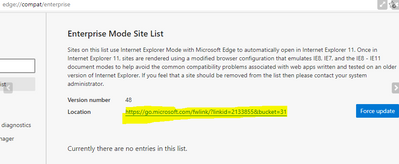- Home
- Microsoft Edge Insider
- Enterprise
- Re: Refresh Enterprise Mode Site List
Refresh Enterprise Mode Site List
- Subscribe to RSS Feed
- Mark Discussion as New
- Mark Discussion as Read
- Pin this Discussion for Current User
- Bookmark
- Subscribe
- Printer Friendly Page
- Mark as New
- Bookmark
- Subscribe
- Mute
- Subscribe to RSS Feed
- Permalink
- Report Inappropriate Content
Aug 29 2019 10:30 PM
If there is a new version of the Enterprise Mode Site List (XML) available, how is the update process in Edge C to that? In MSIE we had to wait 65 seconds after start of MSIE and in Edge there is an "Force Update" button. But how to refresh in Edge C?
- Mark as New
- Bookmark
- Subscribe
- Mute
- Subscribe to RSS Feed
- Permalink
- Report Inappropriate Content
Sep 04 2019 02:13 PM
@stesch79 At the moment, you will need to wait the 65 seconds and restart the Edge browser for the site list XML to reflect changes.
We are working towards a better experience for this. Thanks for the feedback!
- Mark as New
- Bookmark
- Subscribe
- Mute
- Subscribe to RSS Feed
- Permalink
- Report Inappropriate Content
Jan 30 2020 07:01 AM
Wouldn't it make sense to have it try to get a file right away when there is nothing in cache? The EntMode not kicking in right away is an issue on terminal servers where the profile doesn't roam and main sites accessed need to be told IE. Thanks! @Shilpa_Subramanian
- Mark as New
- Bookmark
- Subscribe
- Mute
- Subscribe to RSS Feed
- Permalink
- Report Inappropriate Content
Jan 30 2020 08:28 AM
@Jeff Johnson I'm sorry I did not circle back. If you go to edge://compat/enterprise, there is now a Force Update button that will refresh XML changes instantly. Hope that helps!
- Mark as New
- Bookmark
- Subscribe
- Mute
- Subscribe to RSS Feed
- Permalink
- Report Inappropriate Content
Jan 30 2020 12:01 PM
Thanks. It is kind of making that part of the logon process for 3000 people that gets tricky. Any chance there is a command line version of that we could work into a Logon script? Thanks again, Jeff @Shilpa_Subramanian
- Mark as New
- Bookmark
- Subscribe
- Mute
- Subscribe to RSS Feed
- Permalink
- Report Inappropriate Content
Feb 03 2020 12:50 PM
@Shilpa_Subramanian Moving EntMode to Roaming Profile also would address this at least for our Terminal server Farm. It is the 65 seconds every day that is the issue. Thanks, Jeff
- Mark as New
- Bookmark
- Subscribe
- Mute
- Subscribe to RSS Feed
- Permalink
- Report Inappropriate Content
Oct 13 2020 08:02 AM
I am getting this issue with Chromium Edge, where I can see the client fetch the sitelist.xml but appears to do nothing about reading it for a long time then Bingo!, it suddenly opens in IE mode, after closeing & reopening many times.
Not a great experience after we announce the latest and greatest browser.
- Mark as New
- Bookmark
- Subscribe
- Mute
- Subscribe to RSS Feed
- Permalink
- Report Inappropriate Content
Mar 24 2021 08:44 AM - edited Mar 24 2021 09:47 AM
I have to ask this as well. I'm trying to figure out how to consistently force an update, clear a cache, synch everybody, whatever for all the users upon a site List update. And how does update number in the Site List xml play into this? I'm concerned about different Site List version numbers floating about in registries across the enterprise. Here is a synopsis of my testing...
1. Add www.google.com via Enterprise Site Mgr v2.. That puts +1 on the version number in the Site List XML and appears to eventually load www.google.com in IE mode. (version number=4)
2. Manually add www.msn.com to the Site List XML in notepad, not changing
version number and nothing ever happens. The new site, www.msn.com, is never loaded in IE mode. I let that sit overnight, same thing in the morning, no joy for www.msn.com in IE mode. (version number=4)
3. I decremented (-1) on the version number in Site List xml, www.msn.com
seems to load in IE mode after some delay. Still not sure about
that 65 second thing. (version number=3)
4. I put version number back +1 in notepad, added www.yahoo.com to the Site List, and www.yahoo.com eventually and random;y loads (Bingo!) loads in IE mode. (version number=4)
5. I decremented (-1) version number with www.yahoo.com and it eventually loads www.yahoo.com in IE mode. (version number=3)
In edge://compat/enterprise....hitting the Force update button does not care about version number and everything works automatically. So I'm just trying to get a feel for how the update and synchronizing is supposed to happen in the background. It's just seems so inconsistent.
- Mark as New
- Bookmark
- Subscribe
- Mute
- Subscribe to RSS Feed
- Permalink
- Report Inappropriate Content
Mar 25 2021 07:34 AM
update Site List XML
close Edge
open Edge and after 65 seconds, the Site List updates automatically.
I was getting inconsistencies as far as never closing the Edge window/session while updating the Site List...then sometimes closing it and finding the Bingo! after 65 seconds, etc., etc. Thank you.
- Mark as New
- Bookmark
- Subscribe
- Mute
- Subscribe to RSS Feed
- Permalink
- Report Inappropriate Content
Aug 17 2021 08:41 AM
Hi All, Enterprise mode site list is not refreshing automatically in EDGE Browser. Only after clicking 'Force Update' site is updating. This should be automatically carried out. Any solution?
- Mark as New
- Bookmark
- Subscribe
- Mute
- Subscribe to RSS Feed
- Permalink
- Report Inappropriate Content
Aug 17 2021 09:02 AM
Any solution to overcome this?
- Mark as New
- Bookmark
- Subscribe
- Mute
- Subscribe to RSS Feed
- Permalink
- Report Inappropriate Content
Aug 17 2021 05:24 PM
@NConnects Hello! Did the automatic refresh not working issue start recently? Did the behavior change coincide with a MS Edge version update? Also, can you share what version of MS Edge you are using that reproduces the issue?
Let us know and I can check with the team. Thanks!
-Kelly
- Mark as New
- Bookmark
- Subscribe
- Mute
- Subscribe to RSS Feed
- Permalink
- Report Inappropriate Content
Aug 18 2021 12:20 AM
- Mark as New
- Bookmark
- Subscribe
- Mute
- Subscribe to RSS Feed
- Permalink
- Report Inappropriate Content
Aug 18 2021 04:10 AM
- Mark as New
- Bookmark
- Subscribe
- Mute
- Subscribe to RSS Feed
- Permalink
- Report Inappropriate Content
Aug 18 2021 02:02 PM
@NConnects Hi! I took a quick look and couldn't see any other similar reported issues. I'm reaching out to the IE mode team about this as well.
Have you reached out to Support? https://microsoftedgesupport.microsoft.com/hc/en-us They should be able to gather logs and help investigate your specific case.
Thanks!
-Kelly
- Mark as New
- Bookmark
- Subscribe
- Mute
- Subscribe to RSS Feed
- Permalink
- Report Inappropriate Content
Aug 18 2021 02:34 PM
We also have had computers that are not getting enterprise mode loaded. I would suspect a new version of Edge also, have not researched in detail, but sounds like same issue. @Kelly_Y
- Mark as New
- Bookmark
- Subscribe
- Mute
- Subscribe to RSS Feed
- Permalink
- Report Inappropriate Content
Aug 18 2021 02:37 PM
@Jeff Johnson Thanks for your reply! Just to confirm, after waiting the 65 seconds the new Enterprise Mode Site List is not loading on your devices as well? Can you share the MS Edge version numbers affected? Appreciate any additional information you can share.
Thanks!
-Kelly
- Mark as New
- Bookmark
- Subscribe
- Mute
- Subscribe to RSS Feed
- Permalink
- Report Inappropriate Content
Aug 18 2021 02:50 PM
- Mark as New
- Bookmark
- Subscribe
- Mute
- Subscribe to RSS Feed
- Permalink
- Report Inappropriate Content
Sep 13 2021 12:17 PM
@Kelly_Y Did you get this resolved? I am seeing the same thing and trying to find out why this is not as simple as all the documentation shows.
Edge version 93.0.961.47 (Official build) (64-bit)
- Mark as New
- Bookmark
- Subscribe
- Mute
- Subscribe to RSS Feed
- Permalink
- Report Inappropriate Content
Sep 14 2021 04:04 PM
@R_Whitmire23 Hello! Just to confirm, after waiting the 65 seconds the new Enterprise Mode Site List is not loading on your devices as well?
A previous user mentioned seeing the highlighted URL (in screenshot below) for the Location of the Enterprise Mode Site List when the issue reproduces. Are you seeing the same?
Then if you click "Force update" do you see the updated list? This information will help when following up with the IE mode team.
Thanks!
-Kelly